Manage Rapidminer Wisdom of Crowds
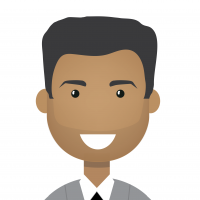 bhupendra_patil
Employee-RapidMiner, Member Posts: 168
bhupendra_patil
Employee-RapidMiner, Member Posts: 168 There are more than 250,000 RapidMiner users worldwide, brilliant minds who have had tasks similar to yours – building some analytical process to come up with a predictive model to support business, just as an example. You don’t know any of them? No worries, that’s where technology innovation comes in: just like Amazon shows recommendations for products based on what other people have bought, RapidMiner delivers recommendations to you on what to do next based on what other RapidMiner users have done in similar situations.
Since version 6.1, RapidMiner Studio has shown recommendations on what operator to add to your process as a next step. This was only the beginning as we have committed to adding more and more features that leverage the Wisdom of Crowds, i.e. the knowledge, experiences and best practices of RapidMiner users. We continue on that path in the next release of RapidMiner Studio which will feature an improvement of the operator recommender introduced in 6.1. By focusing on the particular part of the process a user is working on, we have drastically improved the recommendations. The recommendations are not only extremely helpful for beginners but also for advanced users allowing them to build their processes much faster. In addition, we have also compiled a completely new feature that guides users in setting the parameters for an operator by recommending what others have specified.
However for whatever reasons you do not wish to leverage the community, there is an option to opt-out of this program.
The steps below describe how you can disable Wisdom of Crowds
- From your Studio Client go to Settings Menu
- Click on Preferences
- In the preferences Dialogs switch to "Recommender" Tab (Highlighted in Square Below)
- Uncheck the "Enable Operator Recommendations" (1 below) to disable operator Recommendations
- Uncheck the "Operator Recommender initiliazed" (2 below) which controls if "Wisdom of Crowds" has been initialized.
- Leaving it checked will then not prompt you to activate again.


