Store in Hive using Delimited Row Format
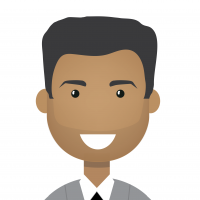 bhupendra_patil
Employee-RapidMiner, Member Posts: 168
bhupendra_patil
Employee-RapidMiner, Member Posts: 168 RapidMiner Radoop’s “Store in Hive” operator is a versatile operator to allow you to save data in hive or external tables.. This article describes how to enable custom storage and use a DELIMITED row format while storing.
Please ensure that the advanced parameters are enabled when you need to use DELIMITED format.

Click on the “Custom Storage” checkbox to expose additional options. You cannot use the custom storage handler option when using custom row format.
Then in the row format dialog change from “default format” to DELIMITED. In the additonal settings you provide the detailed settings for the target table row format. A sample screen shot of the parameters looks like below.
Please note that older hive versions may not support all of the settings.
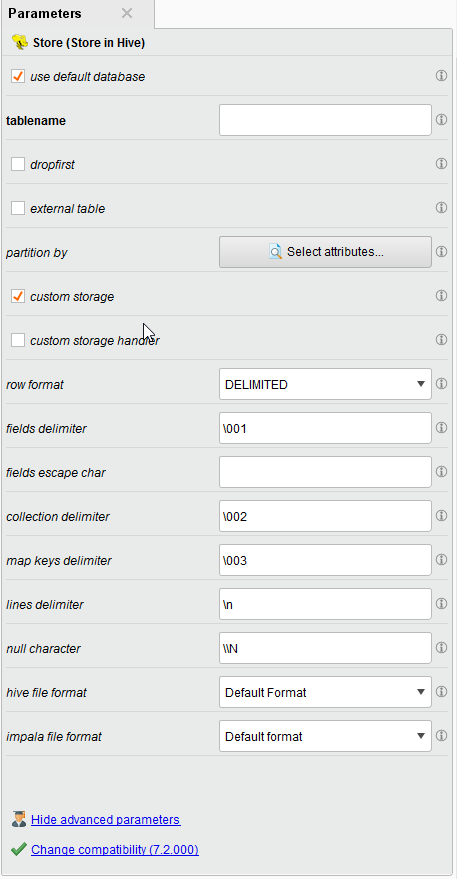
Download Rapidminer Radoop for free today from http://bit.ly/RadoopDL

