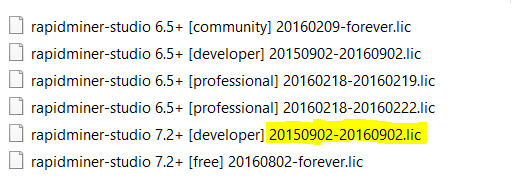I got a new license, why won't it update inside of Studio?
Symptoms
You've gotten a new li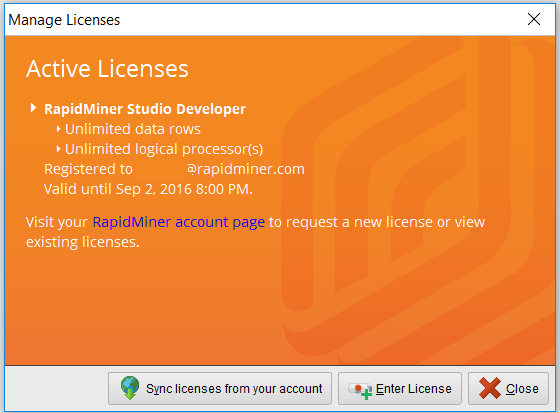 cense for Rapidminer but when you go to Settings -> Manage Licenses you do not see the new license that you should.
cense for Rapidminer but when you go to Settings -> Manage Licenses you do not see the new license that you should.
Diagnosis
It's likely that Rapidminer Studio is reading your old license instead of your new one, this can happen if there are multiple valid licenses inside of your .Rapidminer\licenses folder. This is likely inside of your user folder - ie C:\Users\USERNAME.
Solution
Deleting all of the licenses inside of \.RapidMiner\licenses\rapidminer-studio\licenses and restarting Rapidminer Studio will require you enter your correct license. You can also do a targeted deletion of your older license based on the license term - the term dates will be included in the license file name.