"join by ID doesn't work..."
hi,
I did 2 (3) different outlier detection techniques and want to join my rows by ID, and add the outlier column from the 3 detectors into 1 dataset by doing a JOIN by ID...
<?xml version="1.0" encoding="UTF-8"?><process version="7.2.001">
<context>
<input/>
<output/>
<macros/>
</context>
<operator activated="true" class="process" compatibility="6.0.002" expanded="true" name="Process">
<process expanded="true">
<operator activated="true" class="retrieve" compatibility="7.2.001" expanded="true" height="68" name="Retrieve Master3Klassen_nominal" width="90" x="45" y="30">
<parameter key="repository_entry" value="../../../data/Master3Klassen_nominal"/>
</operator>
<operator activated="true" class="generate_id" compatibility="7.2.001" expanded="true" height="82" name="Generate ID" width="90" x="112" y="165"/>
<operator activated="true" class="normalize" compatibility="7.1.001" expanded="true" height="103" name="Normalize" width="90" x="246" y="165">
<parameter key="method" value="range transformation"/>
<parameter key="min" value="-1.0"/>
</operator>
<operator activated="true" class="multiply" compatibility="7.2.001" expanded="true" height="103" name="Multiply" width="90" x="380" y="136"/>
<operator activated="true" class="anomalydetection:Local Outlier Factor (LOF)" compatibility="2.3.002" expanded="true" height="103" name="Local Outlier Factor (LOF)" width="90" x="581" y="255">
<parameter key="k_min (MinPtsLB)" value="3"/>
<parameter key="k_max (MinPtsUB)" value="30"/>
<parameter key="numerical_measure" value="CamberraDistance"/>
<parameter key="parallelize evaluation process" value="true"/>
</operator>
<operator activated="true" class="select_attributes" compatibility="7.2.001" expanded="true" height="82" name="Select Attributes" width="90" x="581" y="391">
<parameter key="attribute_filter_type" value="subset"/>
<parameter key="attribute" value="outlier"/>
<parameter key="attributes" value="id|outlier"/>
</operator>
<operator activated="true" class="anomalydetection:k-NN Global Anomaly Score" compatibility="2.3.002" expanded="true" height="103" name="k-NN Global Anomaly Score (2)" width="90" x="514" y="75">
<parameter key="k" value="5"/>
<parameter key="use k-th neighbor distance only (no average)" value="true"/>
<parameter key="numerical_measure" value="CamberraDistance"/>
<parameter key="parallelize evaluation process" value="true"/>
</operator>
<operator activated="true" class="rename" compatibility="7.2.001" expanded="true" height="82" name="Rename" width="90" x="380" y="391">
<parameter key="old_name" value="outlier"/>
<parameter key="new_name" value="outlier2"/>
<list key="rename_additional_attributes"/>
</operator>
<operator activated="true" class="join" compatibility="7.2.001" expanded="true" height="82" name="Join" width="90" x="514" y="544">
<parameter key="remove_double_attributes" value="false"/>
<list key="key_attributes"/>
</operator>
<connect from_op="Retrieve Master3Klassen_nominal" from_port="output" to_op="Generate ID" to_port="example set input"/>
<connect from_op="Generate ID" from_port="example set output" to_op="Normalize" to_port="example set input"/>
<connect from_op="Normalize" from_port="example set output" to_op="Multiply" to_port="input"/>
<connect from_op="Multiply" from_port="output 1" to_op="k-NN Global Anomaly Score (2)" to_port="example set"/>
<connect from_op="Multiply" from_port="output 2" to_op="Local Outlier Factor (LOF)" to_port="example set"/>
<connect from_op="Local Outlier Factor (LOF)" from_port="example set" to_op="Select Attributes" to_port="example set input"/>
<connect from_op="Local Outlier Factor (LOF)" from_port="model" to_port="result 2"/>
<connect from_op="Select Attributes" from_port="example set output" to_op="Join" to_port="left"/>
<connect from_op="k-NN Global Anomaly Score (2)" from_port="example set" to_op="Rename" to_port="example set input"/>
<connect from_op="k-NN Global Anomaly Score (2)" from_port="model" to_port="result 1"/>
<connect from_op="Rename" from_port="example set output" to_op="Join" to_port="right"/>
<connect from_op="Join" from_port="join" to_port="result 3"/>
<portSpacing port="source_input 1" spacing="0"/>
<portSpacing port="sink_result 1" spacing="0"/>
<portSpacing port="sink_result 2" spacing="0"/>
<portSpacing port="sink_result 3" spacing="0"/>
<portSpacing port="sink_result 4" spacing="0"/>
<description align="center" color="yellow" colored="false" height="105" resized="false" width="180" x="236" y="425">Type your comment</description>
</process>
</operator>
</process>
however, there is always only 1 outlier column produced... I don't understand why, I want them joined by ID but it doesnt work..
Best Answers
-
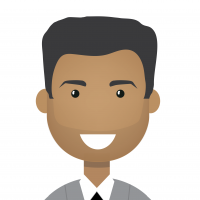 bhupendra_patil
Employee-RapidMiner, Member Posts: 168
bhupendra_patil
Employee-RapidMiner, Member Posts: 168  RM Data Scientist
RM Data Scientist
oh sorry, I now understand what you mean, that is happening, because outlier2 role is "Outlier" and it gets dropped because it is on the right table.
The key attributes will always be taken from the left ExampleSet. Please note that this check for double attributes will only be applied for regular attributes. Special attributes of the right ExampleSet which do not exist in the left ExampleSet will simply be added. If they already exist they are simply skipped. You can simply attach a "Set Role" and change the Role to Regular for that column
See the attached process
0 -
 MartinLiebig
Administrator, Moderator, Employee-RapidMiner, RapidMiner Certified Analyst, RapidMiner Certified Expert, University Professor Posts: 3,533
MartinLiebig
Administrator, Moderator, Employee-RapidMiner, RapidMiner Certified Analyst, RapidMiner Certified Expert, University Professor Posts: 3,533  RM Data Scientist
RM Data Scientist
it's working for me, both outlier scores are in the example set - see attached screenshot
 - Sr. Director Data Solutions, Altair RapidMiner -
- Sr. Director Data Solutions, Altair RapidMiner -
Dortmund, Germany0 -
 Fred12
Member Posts: 344
Fred12
Member Posts: 344  Unicorn
Unicorn
you were right, I did not see outlier2 as it was not coloured as I thought
 0
0


Answers
Hello @Fred12
I tried by replaclng your input with the golf dataset.
Seems to be working fine to me.
I get all the outputs, can you see if the input has the data you expect
input has the data, but I tried with golf dataset, however in the join result, there is also only 1 column "outlier",
but I want "outlier", and "outlier2" for each ID, from the 2 different detect outlier algorithms into one dataset side by side near eachother ...
...
and this doesnt work as I get only 1 column "outlier" ??
that's weird, I used your process, but it is still only 1 column outlier present, altough I changed the role, but that didn't affect anything, is the set role operator broken?
Can you post an example process showing this?
~Martin
Dortmund, Germany
here it is:
I set Role operator after renaming outlier to outlier2: