Combine performance vectors into one average pv, and log it?
hi,
I tried to combine several performance vectors into one, and get the average performance vector, thats possible with the average operator...
however when I try to log the avg perf vector, there is no way to do it?? I cannot generate attribute out of it, and it apparently has no field "performance" from the average operator that could be logged... I hope thats a bug, not a feature...
I also cannot use extract log operator, as it expects some named attribute..
here is a picture of what I was trying to do, basically I did a manual 5-fold X-Validation and want to average the train and test-performances of each run into one:
I could just connect the output port of the average to the results set, however, I want to log it as there are multiple runs when I do this in a grid optimization with different parameters, and otherwise, I only get the last output of the average perf vector...
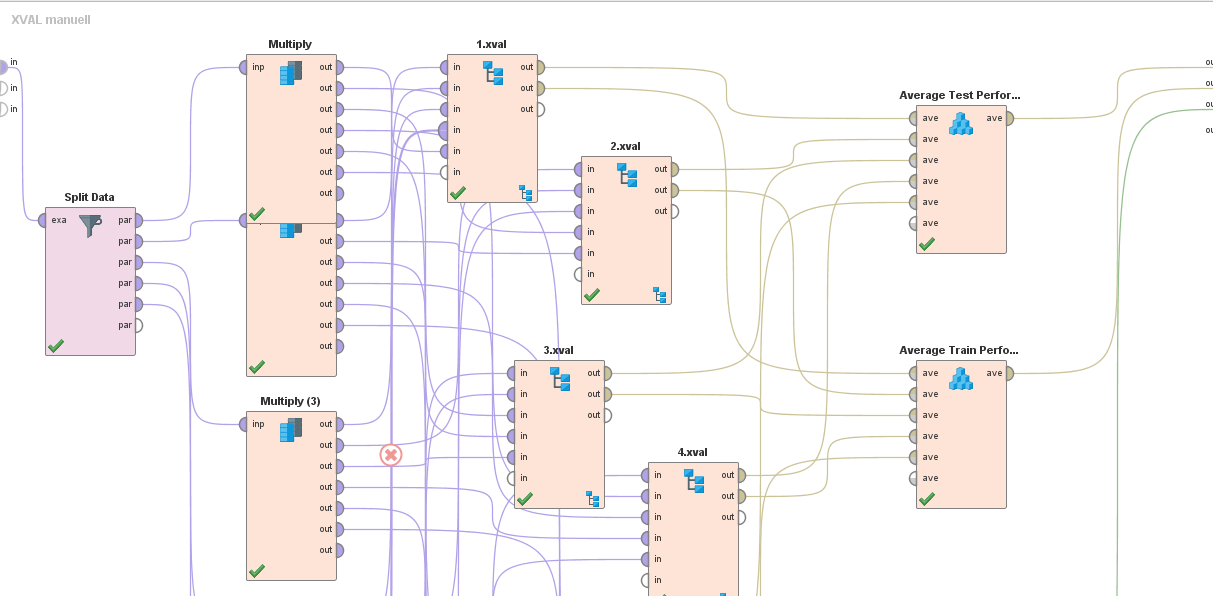 average several performances into one
average several performances into one

 Unicorn
Unicorn
Answers
wow,
you might want to use a loop? Have a look at this process:
Dortmund, Germany
hm ich bekomms nicht hin, keine Ahnung wie ich eine Loop drumherum bauen soll, und es gibt keinen einfacheren Weg mehrere Performance Werte zu aggregieren und zu extrahieren?
did you check my process? It should do very similar things to what you did in the screenshot
Dortmund, Germany
Hi,
pls see my answer here: http://community.rapidminer.com/t5/RapidMiner-Studio/how-to-log-values-from-average-operator/m-p/33085
The trick would be to first use "Performance to Data" and then "Extract Log".
BTW: you get the 1st price for the annual "most crossing connections in a RapidMiner process" competition :smileyhappy: - very impressive!
Best,
Ingo