"How to Limit the Ressources Taken by RapidMiner Studio"
 MartinLiebig
Administrator, Moderator, Employee-RapidMiner, RapidMiner Certified Analyst, RapidMiner Certified Expert, University Professor Posts: 3,533
MartinLiebig
Administrator, Moderator, Employee-RapidMiner, RapidMiner Certified Analyst, RapidMiner Certified Expert, University Professor Posts: 3,533 RapidMiner Studio usually takes as much ressources (threads and RAM) as it can (given the license and hardware). In some cases you would like to restrict the amount of memory taken by Studio.
Limit the Number of Threads
To limit the number of cpu threads used by RapidMiner you can go into the Preferences via Settings -> Preferences. In the General tab you can find a entry Number of threads in the Miscellaneous category. Change this setting to restrict the number of threads.
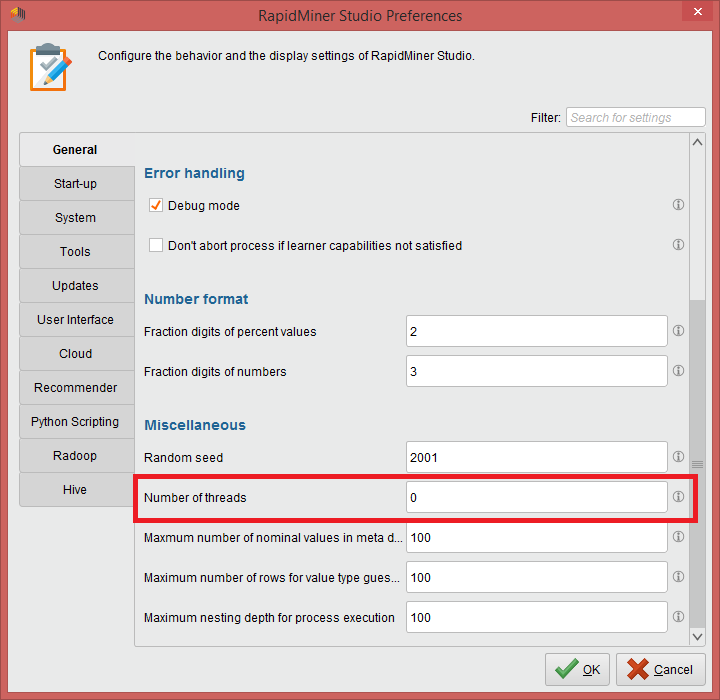
Limit the Amount of RAM used
You can also limit the amount of ram used. This is also possible in the Preferences but in the System tab. You need to scroll down to Miscellaneous again to find the option Maximum amout of memory. You can enter a number in MB there.
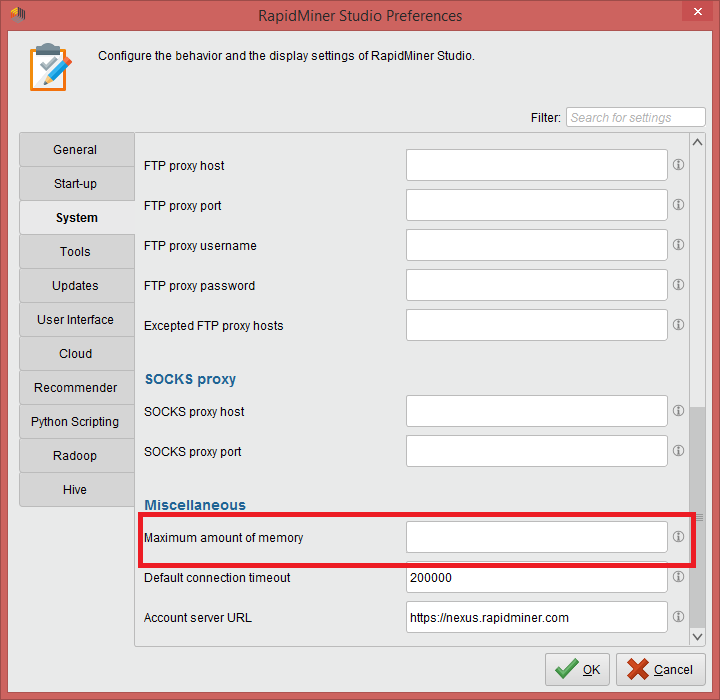
Dortmund, Germany

