Read Access Tutorial with Example Access File
 yyhuang
Administrator, Employee-RapidMiner, RapidMiner Certified Analyst, RapidMiner Certified Expert, Member Posts: 364
yyhuang
Administrator, Employee-RapidMiner, RapidMiner Certified Analyst, RapidMiner Certified Expert, Member Posts: 364 Symptoms
Diagnosis
Solution
1. Download the sample accdb file from here https://www.dur.ac.uk/cis/docs/guides/files/access/
and pick the first link to download 'A Sample Database.accdb'

2. Open the downloaded sample database in Access, here is what I got from M$ Access 2016 in my local computer
The Asset Items table and some Queries/Forms/Reports are available in my Access view

3. As long as you can view the table from Access, you can load it into RapidMiner studio using 'Read Access' connector


4. You can also run a query to load Access views, for example, let's copy and paste the query below to RapidMiner Studio
SELECT `Asset Items`.`Asset No`, `Asset Items`.Make, `Asset Items`.Model, `Asset Items`.Acquired, `Asset Items`.Cost, `Cost`/1.22 AS `Ex Tax`, `Cost`-(`Cost`/1.22) AS GST
FROM `Asset Items`;
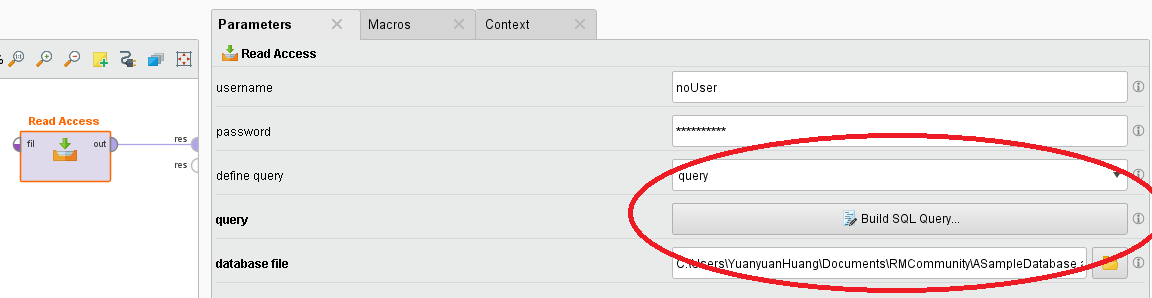
Then in the results view, it should return the quried data table:
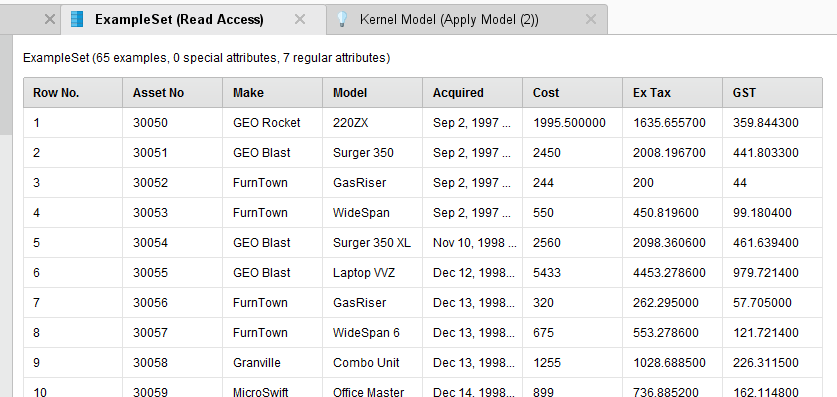
5. For more details, please refer to the documentation
http://docs.rapidminer.com/studio/operators/data_access/files/read/read_access.html
and the attached RapidMiner process.

