Generating PMML models using Rapidminer
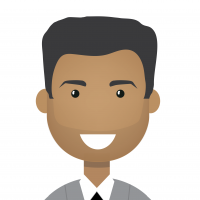 bhupendra_patil
Employee-RapidMiner, Member Posts: 168
bhupendra_patil
Employee-RapidMiner, Member Posts: 168 PMML is an XML based format allowing interchange between various modeling tools and platforms. You can find details about PMML here http://dmg.org/pmml/v4-1/GeneralStructure.html or on the Wikipedia article here https://en.wikipedia.org/wiki/Predictive_Model_Markup_Language
RapidMiner provides ability to export certain models in PMML format. For doing so you will need to download the PMML extension from the marketplace.
Here are the instructions for installing extensions
http://docs.rapidminer.com/studio/installation/adding-extensions.html
The marketplace link for the extension is here https://marketplace.rapidminer.com/UpdateServer/faces/product_details.xhtml;jsessionid=A2F633CDF273B66C7ADFABA3D3D45CD9?productId=rmx_pmml in case you are not able to get it directly from the marketplace.
Once installed the extension should add a new operator under the Data Access>>Files>>Write>>Write PMML path.
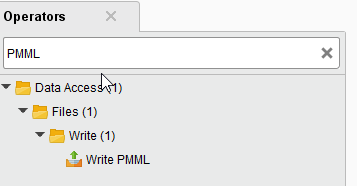
This operator will save the given model to an XML file of PMML 4.0 format
This operator will write the given model to an XML file of PMML 4.0 format. This format is a standard for data mining models and is understood by many data bases. It can be used for applying data mining models directly in the database. This way it can be applied on a regular basis on huge amounts of data. This operator supports the following models:
- Decision Tree Models
- Rule Models
- Naive Bayes models for nominal attributes
- Linear Regression Models
- Logistic Regression Models
- Centroid based Cluster models like models of k-means and k-medoids
The operator needs two parameters input i.e a A location to where the PMML should be stored and what version of PMML to use
The operator takes in one of the above mentioned models as an INPUT

