Missing Attributes in Select Attributes (Subset)
Hello (again) Forum,
Looks like I might be experiencing a bug that some others have seen in versions past. I'm doing some manipulation of raw JSON from a Twitter feed and am trying to use the "Select Attributes" operator to subset the attributes carried forward in my Process. It seems that after a Pivot, the "subset" feature of Select Attributes does NOT allow me to choose attributes from my example set. What's up with that?
Here is what my data looks like after it has been Pivoted:

And here's the Select Attributes window afterward:
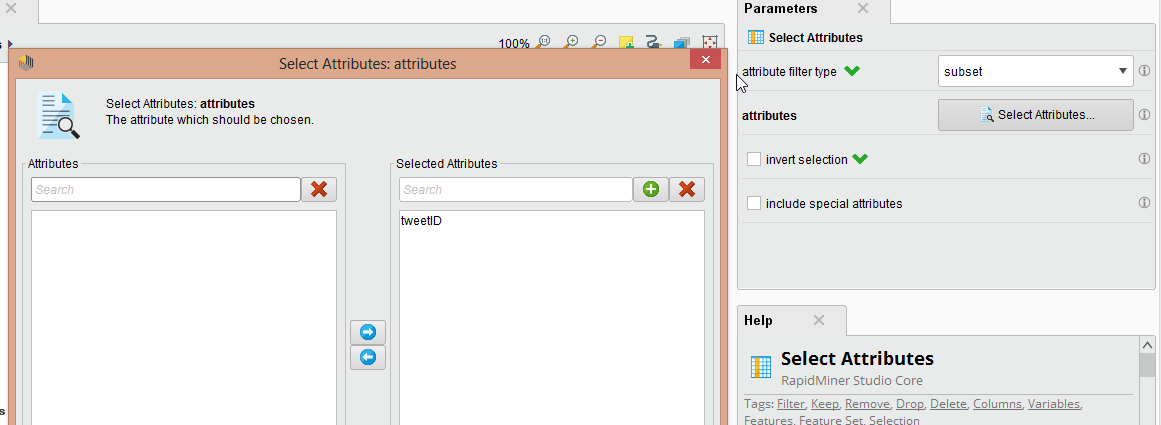
***EDIT*** I did confirm that I can manually add the missing attributes to the subset list, I can also refer to them to rename them
Best Answers
-
 AustinT
RapidMiner Certified Analyst, Member Posts: 12
AustinT
RapidMiner Certified Analyst, Member Posts: 12  Contributor II
Contributor II
Pretty crazy but enabling the "Synchronize Meta Data with Real data" option in the "Process" menu fixed this issue.
Got the idea from a similar but different issue: RapidMiner-Studio/Log-to-Data-Missing-Attribute-Names
0 -
 Telcontar120
RapidMiner Certified Analyst, RapidMiner Certified Expert, Member Posts: 1,635
Telcontar120
RapidMiner Certified Analyst, RapidMiner Certified Expert, Member Posts: 1,635  Unicorn
Remember that even when the metadata is not in sync (so dropdowns for attributes are blank or incomplete) you can always type the name of the attribute directly and assuming that attribute does actually exist it will function properly.12
Unicorn
Remember that even when the metadata is not in sync (so dropdowns for attributes are blank or incomplete) you can always type the name of the attribute directly and assuming that attribute does actually exist it will function properly.12


Answers
Pretty crazy but enabling the "Synchronize Meta Data with Real data" option in the "Process" menu fixed this issue.
That did it! I had the same frustration for the past 30 minutes ... your solution fixed it! Many thanks!
I have the most recent recent version of RapidMiner and cannot get the Attributes List to show up. I am using Read CSV - I added Guess Type and also clicked on the Syncronize Meta Data with Real Data. I can type in the attribute - but it still shows an error but will run. I don't recall seeing the same issues with the previous point release of RapidMiner. Any help with this would be deeply appreciated as this has been frustrating.
For futher info, the Attributes dropdown was blank was missing for both Set Role and Filter Attributes
Found a solution. Seems to work if I use Import Wizard - but not if if fill in parameters.
Thank you again!
Just seems foreboding ... if such a basic bug is not being fixed 4 years (!) after being reported
I found that the reason behind this blank attribute list in select attribute subset was the meta-data and the original csv data had meta-data missing. Later, I try with "Import Configuration Wizard" option of "Read CSV" operator and then get success where this option automatically add meta-data after reading the file.