LoopFiles+Read CSV Operator not working
Hi Team,
I've 25 text files which has reading from a machine everyday for 25 days, with no column names and seperated by ";". I'm trying to read all the text files and append them to get the one file with 25 days data. for this, I use Loop Files operator. Inside Loop files operator, I'm using the Read CSV operator and using the import configuration, I've imported one file and unchecked the first row as names option.
This process is working fine when I keep the files in one folder and throwing error when keeping the files in other folder and giving the folder for loop files operator.
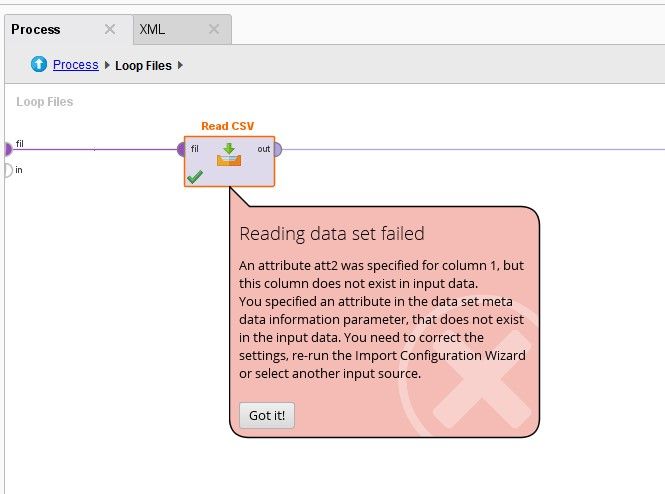
I've checked that every file has same number of columns and the same files can be read when keeping in a different folder. Can anyone please help on this ?
Thanks
Krishna

 Contributor II
Contributor II
Answers
Can you try using a Read CSV operator but don't do the import config wizard? Leave that all blank, it should just load in the CSV files but with default data types.
I notice that the Loop Files operator is a deprecated one. If you change to the latest, does it work?
Andrew