Sample formats for Date Parsing
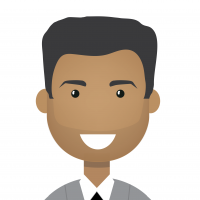 bhupendra_patil
Employee-RapidMiner, Member Posts: 168
bhupendra_patil
Employee-RapidMiner, Member Posts: 168 RapidMiner's Nominal to Date operator provides a very powerful parser to deal with various date time formats and automatic standarization to common timezones
This document provides additonal example to work with
Wed Mar 25 2015 09:56:24 UTC -0500
Wed Mar 25 2015 09:56:24 UTC +0000
can be parsed using
EEE MMM dd yyyy HH:mm:ss zzz X
Wed Mar 25 2015 09:56:24 EST
Wed Mar 25 2015 09:56:24 GMT
can be parsed using
EEE MMM dd yyyy HH:mm:ss zzzz
2001.07.04 AD at 12:08:56 PDT
can be parsed using
yyyy.MM.dd G 'at' HH:mm:ss z
010704120856-0700
can be parsed using
yyMMddHHmmssZ
Date and time formats are specified by date and time pattern strings. Within date and time pattern strings, unquoted letters from 'A' to 'Z' and from 'a' to 'z' are interpreted as pattern letters representing the components of a date or time string. Text can be quoted using single quotes (') to avoid interpretation. "''" represents a single quote. All other characters are not interpreted; they're simply copied into the output string during formatting or matched against the input string during parsing.
The following pattern letters are defined (all other characters from 'A' to 'Z' and from 'a' to 'z' are reserved):
| Letter | Date or Time Component | Presentation | Examples |
|---|---|---|---|
G |
Era designator | Text | AD |
y |
Year | Year | 1996; 96 |
Y |
Week year | Year | 2009; 09 |
M |
Month in year | Month | July; Jul; 07 |
w |
Week in year | Number | 27 |
W |
Week in month | Number | 2 |
D |
Day in year | Number | 189 |
d |
Day in month | Number | 10 |
F |
Day of week in month | Number | 2 |
E |
Day name in week | Text | Tuesday; Tue |
u |
Day number of week (1 = Monday, ..., 7 = Sunday) | Number | 1 |
a |
Am/pm marker | Text | PM |
H |
Hour in day (0-23) | Number | 0 |
k |
Hour in day (1-24) | Number | 24 |
K |
Hour in am/pm (0-11) | Number | 0 |
h |
Hour in am/pm (1-12) | Number | 12 |
m |
Minute in hour | Number | 30 |
s |
Second in minute | Number | 55 |
S |
Millisecond | Number | 978 |
z |
Time zone | General time zone | Pacific Standard Time; PST; GMT-08:00 |
Z |
Time zone | RFC 822 time zone | -0800 |
X |
Time zone | ISO 8601 time zone | -08; -0800; -08:00 |
From: https://docs.oracle.com/javase/7/docs/api/java/text/SimpleDateFormat.html

