New access permissions when copy/paste folder structure in server repository
 Learner II
Learner II
Hi everyone,
we currently try set up (company-)processes and standards for collaborative work on the RapidMiner Server.
Some users have requested a rather detailed folder structure template in which the applications should be developed.
I'm not using the extensive structure in this post but a small one which shows the problems quite well.
My system setting are:
RapidMiner Server 7.5. Large Edition
Underlying Repository DB: MS SQL Server (Version not visible to me - but most likely not important)
RapidMiner Studio 7.5. Large Edition
We supply an empty version of the structure here named '00 - Access Test' without any access restrictions on top level for everyone to copy when setting up their application. The subfolders data and processes also have no access restrictions.
 original folder
original folder
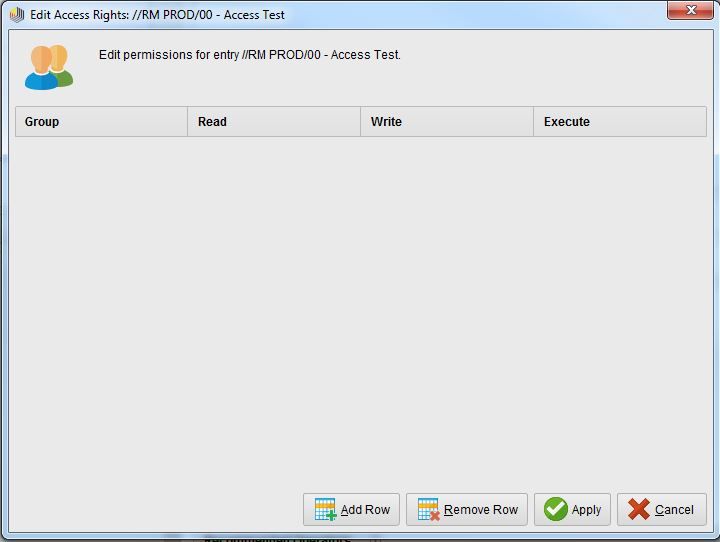 original folder access restrictions
original folder access restrictions
When copying the folder structure template to the projects folder, explicit access restrictions get set for the folder and EACH of its subfolders: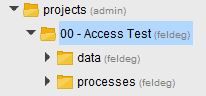 copied folder
copied folder
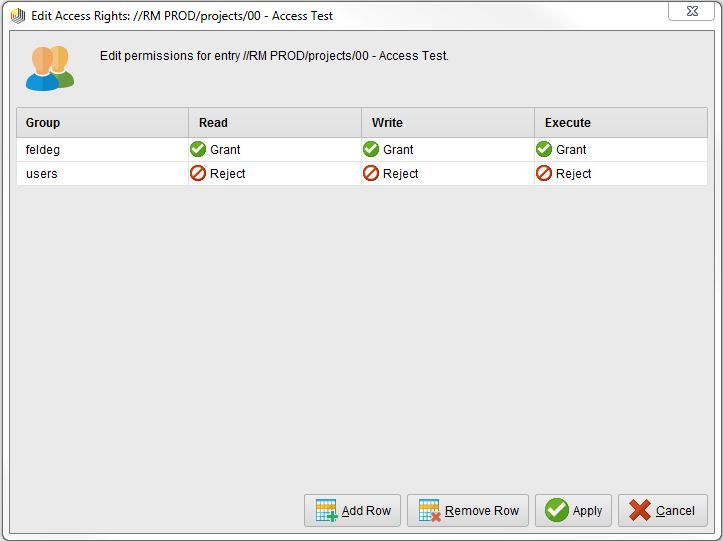 copied folder access restrictions
copied folder access restrictions
So after copy/paste the folder template I have to reset all access permissions for each folder in the entire folder structure (including the subfolders data and processes).
That does not take that long (aprox 15 Folders included in the template, maybe more to come) but I repeatedly have to explain to the users that copy/pasting their work might (and often does) affect other users access to it.
Is there a way to switch the permission setting of or just reset the permissions for the top folder and inherite permissons to the subfolders accordingly.
In case you need more information please let me know?
Regards
Garlef


Answers
Dear Garlef,
can you please post this on the official support at support.rapidminer.com?
Thanks!
Martin
Dortmund, Germany