The Altair Community is migrating to a new platform to provide a better experience for you. In preparation for the migration, the Altair Community is on read-only mode from October 28 - November 6, 2024. Technical support via cases will continue to work as is. For any urgent requests from Students/Faculty members, please submit the form linked here
NoClassDefFoundError when running Tableau Table Writer
 Contributor II
Contributor II
When using Tableau Table Writer on Mac (Sierra 10.12.6) encounter "java.lang.NoClassDefFoundError".
This documentation says that when installing in Linux OS may have this issue, and i've also tried the workaround it suggested but still not work. Has anyone tried Tableau Table Writer on Mac? Any help would be very much appreciated.
My $PATH variable setting as below:

The Error Message:
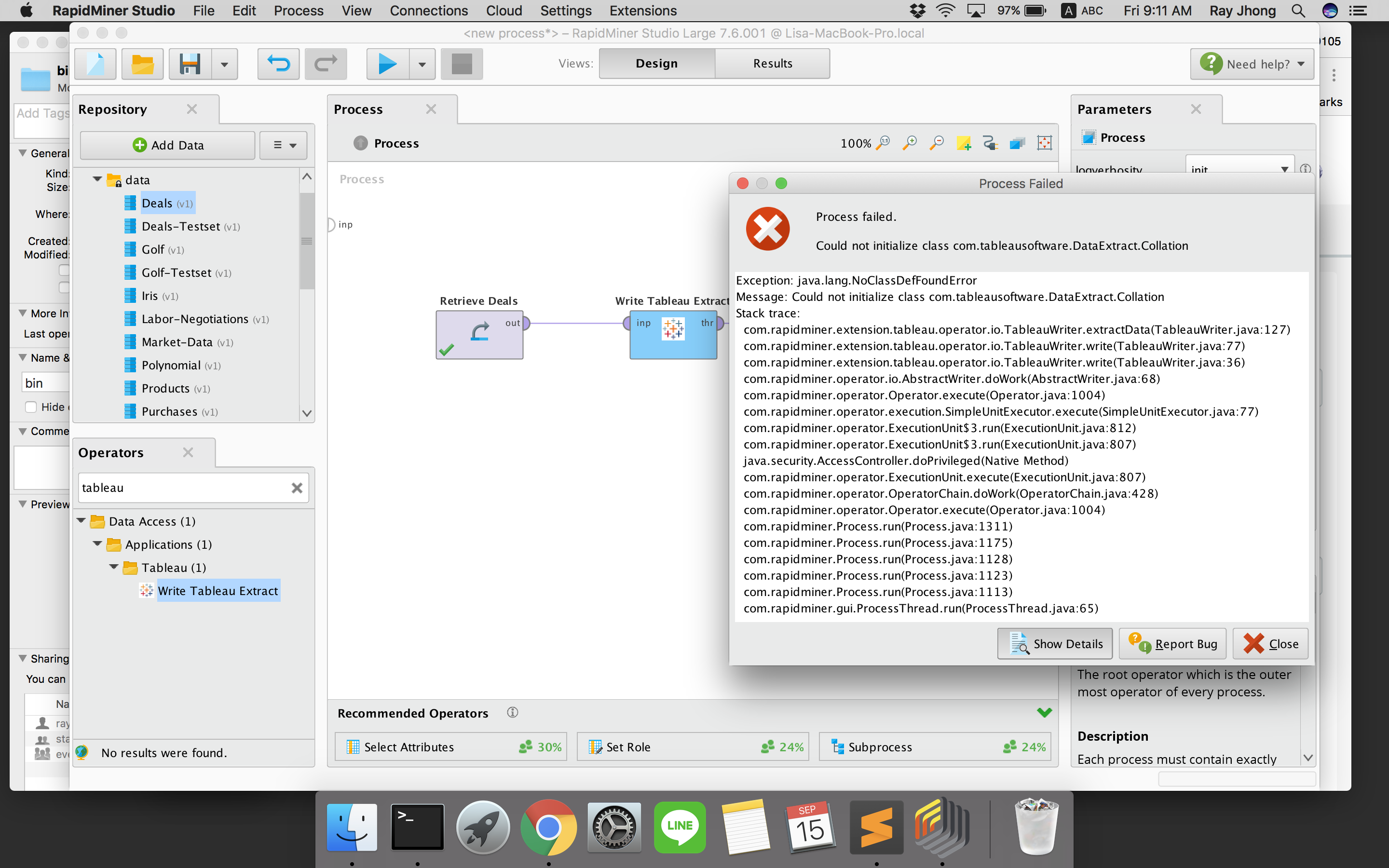 screenshot
screenshot
Tagged:
0


Comments
Hi RayJhong,
Did you make sure that the dataextract libraries really are in the directory you entered in the file
/etc/ld.so.conf.d/tableau_lib.conf.If yes, is it possible that you share the output of the proposed workaround command
sudo ldconfig -p | grep libDataExtract.so?Best,
Edin
Hi Edin,
I could not find "ld.so.conf.d" this folder under /etc path. seems like this folder only available on Linux not mac, are there any workaround?
Appreciated,
Ray
Hi @RayJhong,
I just got feedback from our engineers that there is currently no solution or workaround to use this extension on macOS.
Thus, I forwarded this issue internally but I cannot make promises when we will have a solution.
Stay tuned - I will keep you posted,
Edin
moving thread to Product Feedback.
Scott
pushed to dev team.
SG
fixed with revised ver 8.2.1 Tableau extension. Please update with new version from marketplace.