Access e-mails with the Text Processing Extension
 David_A
Administrator, Moderator, Employee-RapidMiner, RMResearcher, Member Posts: 297
David_A
Administrator, Moderator, Employee-RapidMiner, RMResearcher, Member Posts: 297 Nowadays e-mails might be the most common source of text you encounter every day. They are also a common source of data for text mining applications, e.g., spam detection or sentiment analysis.
Having a direct access to an e-mail account and processing mails automatically can be a great boon when putting text mining tasks into production. New incoming mails can be processed and their content scored, which can even trigger more reactions.
Read Documents (Mail)
The Text Processing Extension available at the RapidMiner marketplace includes an Operator that allows exactly that:
Read Documents (Mail).
It provides access using the common IMAP protocoll or the older POP3 standard. All you need to know is the host address, the log-in data and the used protocol. Also quite important is the folder parameter, as you seldom want to download the complete inbox folder.
Connection properties
Unfortunately it is not always as simple as it could be. Some e-mail provider requires you to set additional parameters to access their services and it is sometimes hidden at their sites.
Below are the settings for the two most common providers: Microsoft Outlook (Office365) and Gmail.
Outlook 365
Parameter settings:
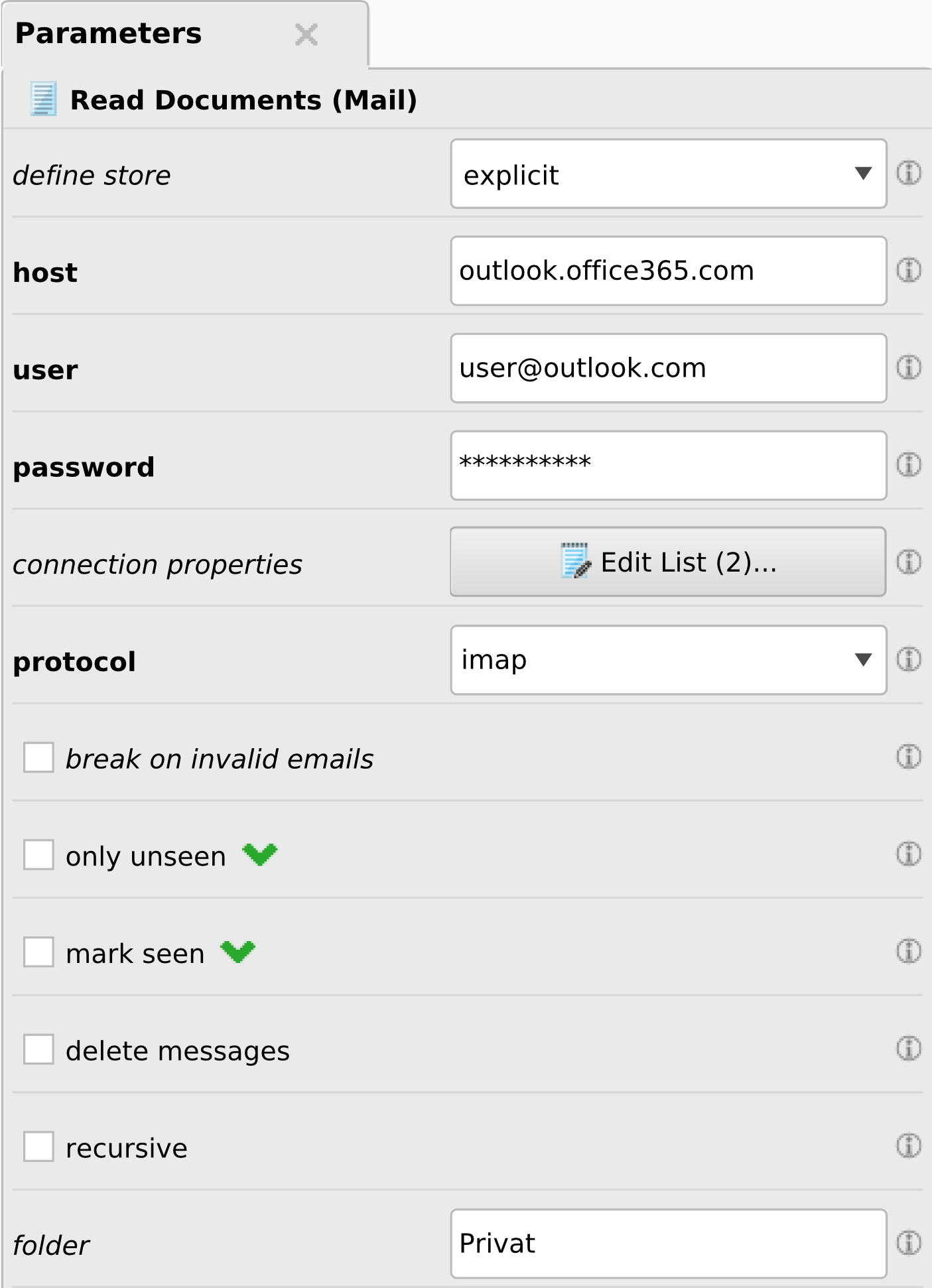
Connection properties:

Gmail
Parameter settings:

Connection properties:
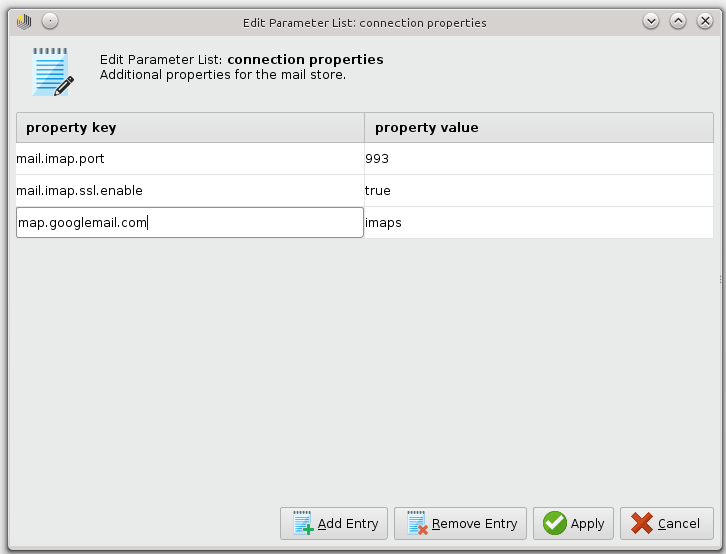
Similar is the Process Documents from Mail Store Operator, which requires the same properties settings. Whith this Operator it is possible to directly work on single e-mails. The Operator also allows to download attached files


Comments
Hi
I am new to rapidminer how do you access Gmail parameter settings forms. in send mail operator only provide
to
supbject
html check box
body text
headers
Gmail
Parameter settings: form
Hi
if I want to send mail (not read mail) how do we setup smtp information in rapidminer studio for gmail let say we use send mail operator
to
supbject
html check box
body text
headers
thanks
Sorry I found it: https://www.tutorialspoint.com/javamail_api/javamail_api_pop3_servers.htm hope it help on the future.