Caching Data within a Process
 pschlunder
Employee-RapidMiner, RapidMiner Certified Analyst, RapidMiner Certified Expert, RMResearcher, Member Posts: 96
pschlunder
Employee-RapidMiner, RapidMiner Certified Analyst, RapidMiner Certified Expert, RMResearcher, Member Posts: 96 
Problem
When creating processes you sometimes want to create temporary ExampleSets, that are stored in the repository, so you don't need to re-run longer lasting processes over and over again. This esp. occurs, when you have processes depending on the results of others.
Idea
Create a library process, that only executes a process if its output isn't stored in the repo, yet. Otherwise just read the output from the repository.
Solution
Before we can start creating a process we need to setup our studio to show the "Context View". Therefore head over to "View -> Show Panel" and select "Context".
Overview
Step-by-Step Walkthrough
 Context of the caching process
Context of the caching process Handling the failure of not being able to retrieve data
Handling the failure of not being able to retrieve data Inside Handle Exception
Inside Handle ExceptionUsage
To illustrate the usage let's have a look at a sample repository:
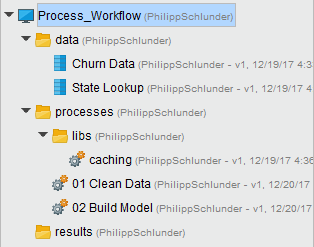 Example Repository
Example Repository
 Process using caching
Process using caching Caching configuration
Caching configuration
 Example Repository after creation of the cached ExampleSet
Example Repository after creation of the cached ExampleSet
<?xml version="1.0" encoding="UTF-8"?><process version="8.0.001">
<context>
<input/>
<output/>
<macros>
<macro>
<key>repo_path</key>
<value>../../data/temp/cleaned_data</value>
</macro>
<macro>
<key>path_to_process</key>
<value>../clean_data</value>
</macro>
</macros>
</context>
<operator activated="true" class="process" compatibility="8.0.001" expanded="true" name="Process">
<process expanded="true">
<operator activated="true" class="handle_exception" compatibility="8.0.001" expanded="true" height="82" name="Handle Exception" width="90" x="179" y="187">
<process expanded="true">
<operator activated="true" class="retrieve" compatibility="8.0.001" expanded="true" height="68" name="Retrieve" width="90" x="112" y="34">
<parameter key="repository_entry" value="%{repo_path}"/>
</operator>
<operator activated="true" class="print_to_console" compatibility="8.0.001" expanded="true" height="82" name="Print to Console" width="90" x="246" y="34">
<parameter key="log_value" value="reading from cache"/>
</operator>
<connect from_op="Retrieve" from_port="output" to_op="Print to Console" to_port="through 1"/>
<connect from_op="Print to Console" from_port="through 1" to_port="out 1"/>
<portSpacing port="source_in 1" spacing="0"/>
<portSpacing port="source_in 2" spacing="0"/>
<portSpacing port="sink_out 1" spacing="0"/>
<portSpacing port="sink_out 2" spacing="0"/>
</process>
<process expanded="true">
<operator activated="true" class="productivity:execute_process" compatibility="8.0.001" expanded="true" height="82" name="Execute Process" width="90" x="45" y="34">
<parameter key="process_location" value="%{path_to_process}"/>
<parameter key="cache_process" value="false"/>
<list key="macros"/>
<description align="center" color="transparent" colored="false" width="126">process to be executed if repo entry is not available</description>
</operator>
<operator activated="true" class="print_to_console" compatibility="8.0.001" expanded="true" height="82" name="Print to Console (2)" width="90" x="179" y="34">
<parameter key="log_value" value="creating cache"/>
</operator>
<operator activated="true" class="store" compatibility="8.0.001" expanded="true" height="68" name="Store" width="90" x="313" y="34">
<parameter key="repository_entry" value="%{repo_path}"/>
<description align="center" color="transparent" colored="false" width="126">save output of process to cache location</description>
</operator>
<connect from_port="in 1" to_op="Execute Process" to_port="input 1"/>
<connect from_op="Execute Process" from_port="result 1" to_op="Print to Console (2)" to_port="through 1"/>
<connect from_op="Print to Console (2)" from_port="through 1" to_op="Store" to_port="input"/>
<connect from_op="Store" from_port="through" to_port="out 1"/>
<portSpacing port="source_in 1" spacing="0"/>
<portSpacing port="source_in 2" spacing="0"/>
<portSpacing port="sink_out 1" spacing="0"/>
<portSpacing port="sink_out 2" spacing="0"/>
</process>
<description align="center" color="transparent" colored="false" width="126">try to load data</description>
</operator>
<connect from_op="Handle Exception" from_port="out 1" to_port="result 1"/>
<portSpacing port="source_input 1" spacing="0"/>
<portSpacing port="sink_result 1" spacing="0"/>
<portSpacing port="sink_result 2" spacing="0"/>
<description align="left" color="yellow" colored="false" height="298" resized="true" width="277" x="80" y="40">#1 path and filename of the temp. data set are set via a macro in the context (View -&gt; Show Panel -&gt; Context)<br><br>#2 If no data can be found under the path of location #1 a process is executed. The path to the process is also defined in the context.</description>
</process>
</operator>
</process>

