Rename special attributes
 Learner II
Learner II
Hi, I don't know why but after applying my models to the example set, I cannot rename the special attributes anymore. They are still there if I export them via the result ports. However, they are hidden in the rename operation. Please help, I look forward to hearing from you.
Previously, I trained my models and applied them immediately after that. Of course, everything worked fine. However, my process was slowing down a lot because the model was trained multiple time. Then I discovered the Store opeartion which allows me to store my models to the repository and retrieve it later. Since then, I cannot rename the special attributes (like predictions, confidences, etc) anymore. Only those that are created during the apply model operation are not able to renamed.
This is a picture of what I am talking about:
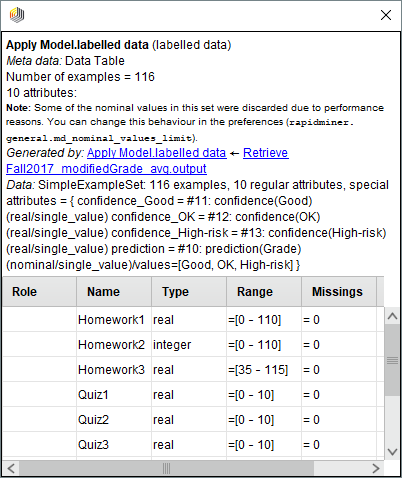
As you can see, there are a total of 14 attributes including 4 special attributes. However, I lose my access to the 4 special attributes. All operators such as select attributes, rename, etc. can only access those 10 other attributes.
Thank you.
Best Answer
-
 lionelderkrikor
RapidMiner Certified Analyst, Member Posts: 1,195
lionelderkrikor
RapidMiner Certified Analyst, Member Posts: 1,195  Unicorn
Unicorn
Hi @trieuhung_2210,
There is maybe a solution to your problem :
- Type exactly (respect the space and the case) the name of one of your special attributes in the old name parameter of Rename operator.
- Check Synchronize Meta Data with Real Data in the Process menu :

- Run the process.
Normally all your special attributes are now available in the drop-down menu of the old name parameter of Rename operator.
Regards,
Lionel
2

