Where to find the log file of a Process which has been executed on a Job Agent
 Edin_Klapic
Employee-RapidMiner, RMResearcher, Member Posts: 299
Edin_Klapic
Employee-RapidMiner, RMResearcher, Member Posts: 299 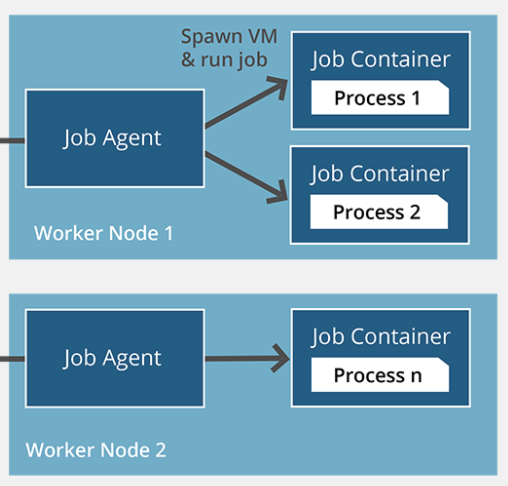
Question
I want to find the log file of a process which has been executed on a Job Agent
Answer
There are 2 ways to retrieve the log information of a process executed on a Job Agent:
- Accessing the log on the RapidMiner Server Web interface (easy and fast way)
- Accessing the log file itself which is stored on the file system of the Job Agent (more cumbersome)
Solution
1. To access the Executions page on the Web interface you can either login on the Web interface and click Processes >> Executions or (e.g. if you do not know the URL where you can login to the Web interface) use the Server Monitor View in RapidMiner Studio. By clicking on Show Executions in Browser you will be directed to the login page and afterwards directly to the Processes >> Executions page.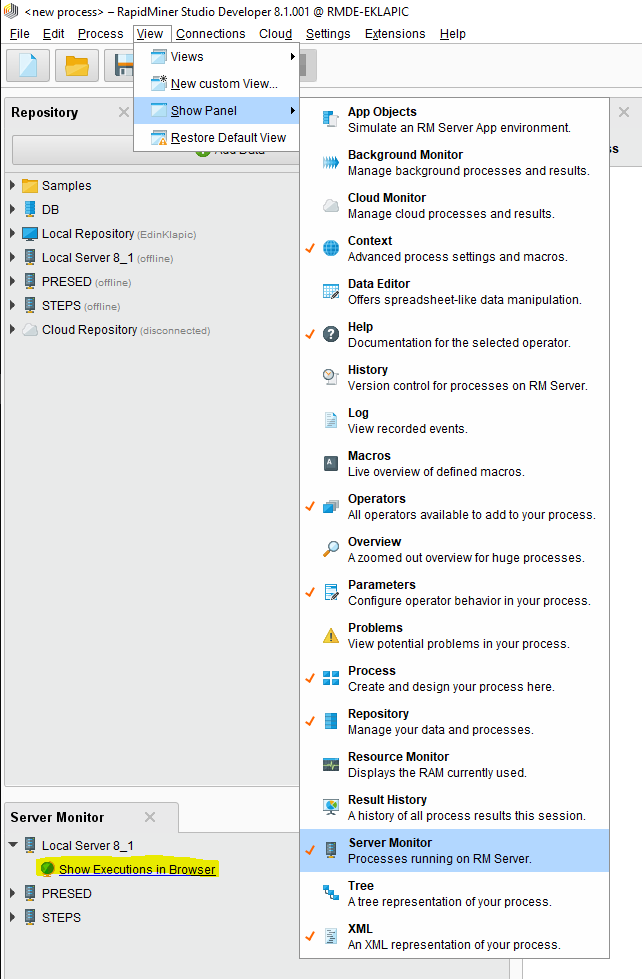 Server Monitor in RapidMiner Studio
Server Monitor in RapidMiner Studio
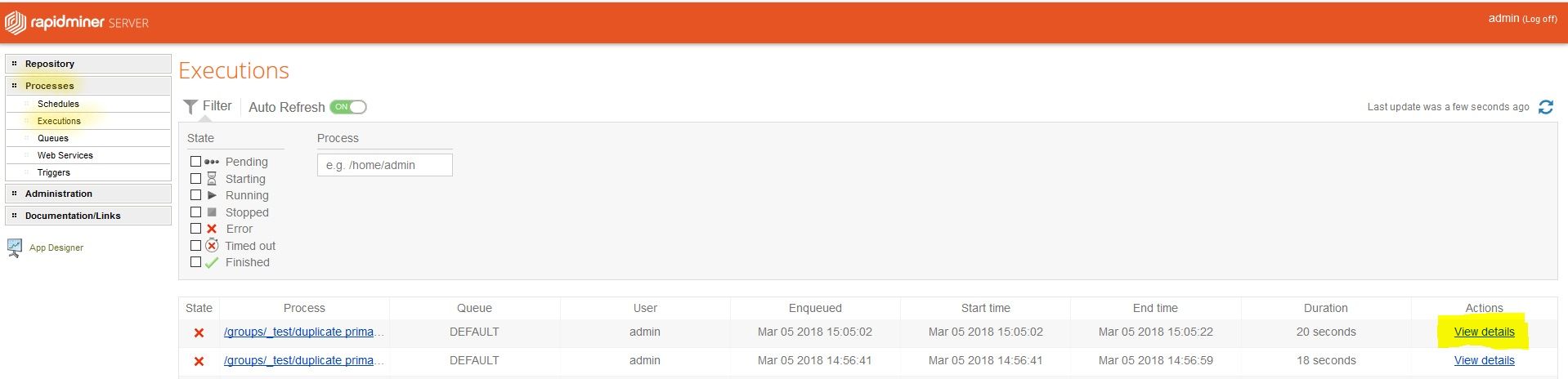 RapidMiner Server Web interface Process Executions overview
RapidMiner Server Web interface Process Executions overview
Here all the processes are listed which have been executed. Now just search for the process for which you want to have the Logfile and click on View details (see screenshot above).
 Process Execution Details
Process Execution Details
In the middle of the screen on the right you will notice the refresh icon (two blue arrows) and right next to it the Copy-to-Clipboard icon (two notes). After clicking on the Copy-to-Clipboard icon you have the full log in your clipboard and can insert it at the place of your choice.
2. The "real" Logfile is stored on the file system of the JobAgent. If you want to access the file itself, you need to know which Job Id the Process Execution has and you need to have access to the machine the JobAgent is running on. Since the Job ID is only displayed in the Process Execution Details, you need to follow the steps above.
The last point of the Process Execution Meta Data displays the Job ID (see screenshot above) which corresponds to a folder name in the subfolder jobs of your JobAgent folder (e.g. <job-agent-folder>\jobs\c7131d11-f3cb-4035-acc9-8ed4249c6244).
The file execution.log is the Process logfile.
Happy Mining,
Edin

