"How to manage resources on a Hadoop cluster when we are working on it through RapidMiner Radoop"
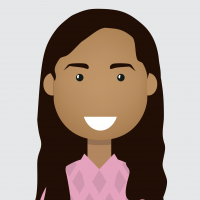 Pavithra_Rao
Employee-RapidMiner, RapidMiner Certified Analyst, RapidMiner Certified Expert, Member Posts: 123
Pavithra_Rao
Employee-RapidMiner, RapidMiner Certified Analyst, RapidMiner Certified Expert, Member Posts: 123 
Submitting and managing Hadoop jobs via Radoop is enabled through Radoop Advanced connection properties:
1. The queue to which a map reduce job is submitted
Advanced Hadoop Parameters:
key is "mapreduce.job.queuename"
value: default
This must match one of the queues defined in mapred-queues.xml for the system. Before specifying a queue, ensure that the system is configured with the queue, and access is allowed for submitting jobs to the queue
2.YARN resource queue, that Client uses to submit a Spark application to.
Advanced Spark Parameters:
key is "spark.yarn.queue"
value: default
3. HiveServer2
Advanced Hive Parameters Hive on Tez
Hive on Tez
key is hive.server2.tez.default.queues
Hive on MapReduce or Spark
key is mapreduce.job.queuename
value: default
hive number of sessions
key is hive.server2.tez.sessions.per.default.queue
value: default
4. For Spark:
The default setting for “Spark Resource Allocation Policy” in the Radoop connection is: “Static, Heuristic Configuration”
Recommended: “Dynamic Resource Allocation”. Then a job is started with few and small containers, then scale if required.
 Radoop Advanced connection Properties5. SparkRM:
Radoop Advanced connection Properties5. SparkRM:
SparkRM operators have custom settings as operator parameters, that can be changed according to the subprocess’ requirement - “cluster resources %” and “executor memory %” can be tuned
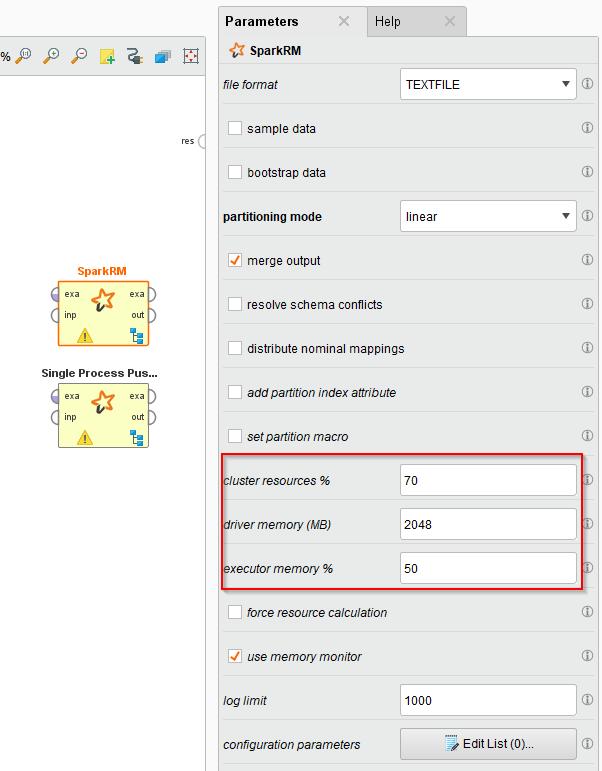 SparkRM ParametersCheers,
SparkRM ParametersCheers,

