The Altair Community is migrating to a new platform to provide a better experience for you. In preparation for the migration, the Altair Community is on read-only mode from October 28 - November 6, 2024. Technical support via cases will continue to work as is. For any urgent requests from Students/Faculty members, please submit the form linked here
"How to get number of ExampleSet after Read Database"
 Maven
Maven
Is there any way to get the number of rows (ExampleSet) from every "Read Database" inside a information value to work with?
I need to know how many rows come from every "Read Database" Query.
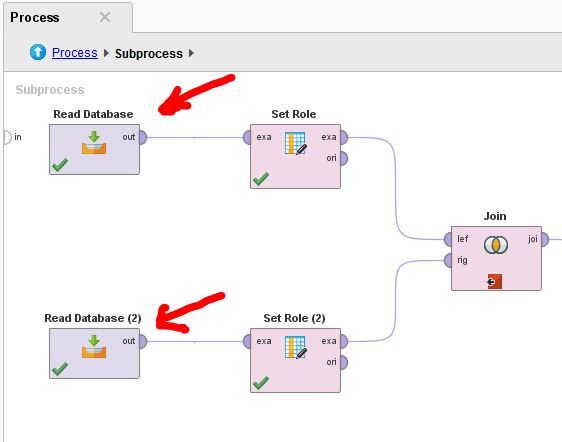
Thanks!
Thomas
Tagged:
0
Best Answer
-
 lionelderkrikor
RapidMiner Certified Analyst, Member Posts: 1,195
lionelderkrikor
RapidMiner Certified Analyst, Member Posts: 1,195  Unicorn
Unicorn
Hi @thomas_wiedmann,
Here an example of process (to adapt to your own project) to get the number of rows of an exampleset :
<?xml version="1.0" encoding="UTF-8"?><process version="8.1.001">
<context>
<input/>
<output/>
<macros/>
</context>
<operator activated="true" class="process" compatibility="6.0.002" expanded="true" name="Process">
<process expanded="true">
<operator activated="true" breakpoints="after" class="retrieve" compatibility="8.1.001" expanded="true" height="68" name="Golf" width="90" x="112" y="120">
<parameter key="repository_entry" value="//Samples/data/Golf"/>
</operator>
<operator activated="true" class="extract_macro" compatibility="8.1.001" expanded="true" height="68" name="Extract Macro" width="90" x="246" y="120">
<parameter key="macro" value="eCount"/>
<list key="additional_macros"/>
</operator>
<operator activated="true" class="provide_macro_as_log_value" compatibility="8.1.001" expanded="true" height="82" name="Provide Macro as Log Value" width="90" x="380" y="120">
<parameter key="macro_name" value="eCount"/>
</operator>
<operator activated="true" class="log" compatibility="8.1.001" expanded="true" height="82" name="Log" width="90" x="514" y="136">
<list key="log">
<parameter key="Direct" value="operator.Extract Macro.value.macro_value"/>
<parameter key="Indirect" value="operator.Provide Macro as Log Value.value.macro_value"/>
</list>
</operator>
<connect from_op="Golf" from_port="output" to_op="Extract Macro" to_port="example set"/>
<connect from_op="Extract Macro" from_port="example set" to_op="Provide Macro as Log Value" to_port="through 1"/>
<connect from_op="Provide Macro as Log Value" from_port="through 1" to_op="Log" to_port="through 1"/>
<connect from_op="Log" from_port="through 1" to_port="result 1"/>
<portSpacing port="source_input 1" spacing="0"/>
<portSpacing port="sink_result 1" spacing="90"/>
<portSpacing port="sink_result 2" spacing="0"/>
</process>
</operator>
</process>Does this solution answer to your need ?
Regards,
Lionel
2


Answers
Hi @lionelderkrikor
yes, "Extract Makro" operator will do the job. I will rebuild my process...
Thanks!
Thomas