Meta Data View Missing
 Learner III
Learner III
Hello. I am having an issue being able to see meta data at all.
My instructions look like this:
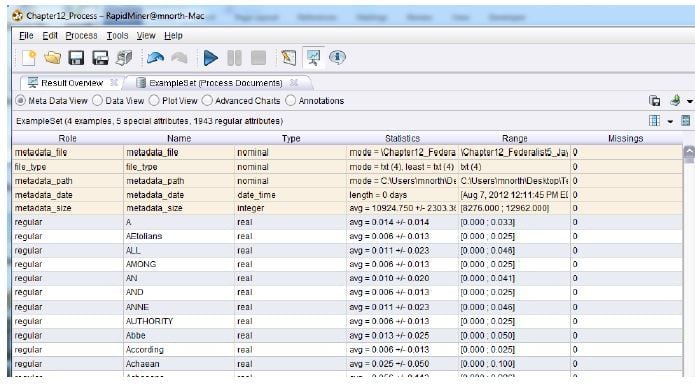 Instructions View
Instructions View
All the resources I've seen talk about meta data look like this:
 Other User View
Other User View
My Process and Sub Process match my instructions and look like this:
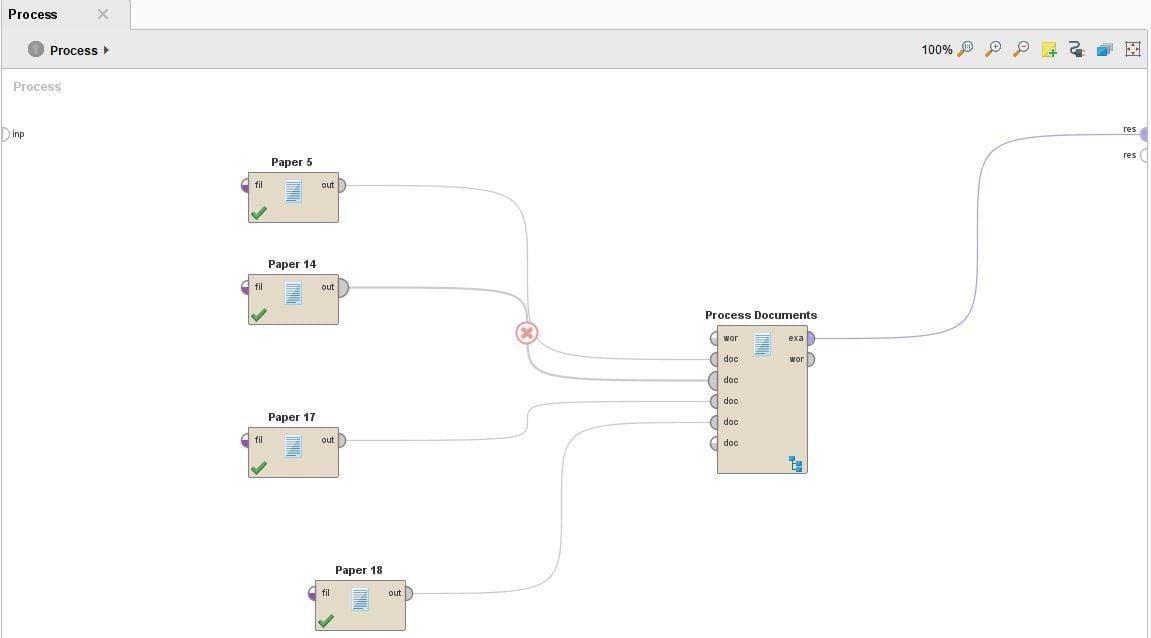 My Process View
My Process View
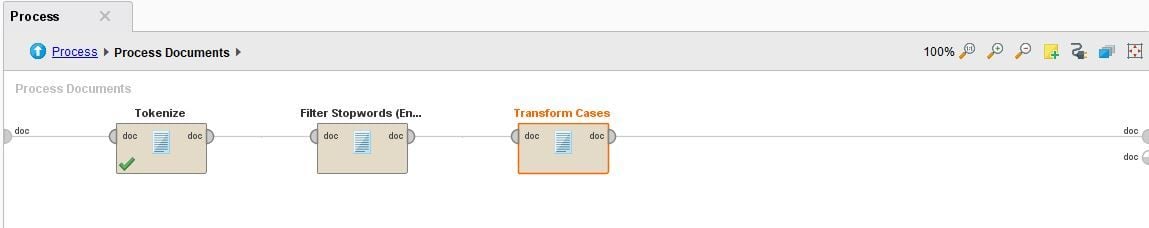 My Sub Process View
My Sub Process View
And my results are incomplete and don't have a meta data option.
 My Results
My Results
This has been an issue for the entire time I've had RapidMiner, but is now unavoidable. How do I get the option to see meta data?
Thanks. I hope you can help!
For my reference, I'm supposed to contact Alvara Torres again in 3 hours if I am still having issues.
Best Answer
-
 IngoRM
Employee-RapidMiner, RapidMiner Certified Analyst, RapidMiner Certified Expert, Community Manager, RMResearcher, Member, University Professor Posts: 1,751
IngoRM
Employee-RapidMiner, RapidMiner Certified Analyst, RapidMiner Certified Expert, Community Manager, RMResearcher, Member, University Professor Posts: 1,751  RM Founder
RM Founder
Hi,
Meta data has been renamed to "Statistics" like 4 years ago :-) Just click on the "Statistics" tab on the left and you will get the desired information.
Hope that helps,
Ingo
1


Answers
Thank you! I'm so glad it was just a version issue. I really appreciate your help!
No prob :-) Happy mining!