RM Studio 8.2: Cannot open Processes anymore
Hey there,
I used to model in the traditional way with Rapid Miner and now I tried out auto-modelling but after my fifth iteration of putting a new dataset into Rapid miner and automodelling it I cannot open the process behind anymore or any process in general. It is that bad that I cannot even use the log file operator because no operator works.
When I want to open a new process there is a small process bar in the bottom right but then nothing happens.
It also said that it failed to import a lot of operators after the last update.
It was a message with a lot of red lines.
How can I solve this problem?
For some reason, Auto Model works but nothing else besides this.
I attach a screen shot.
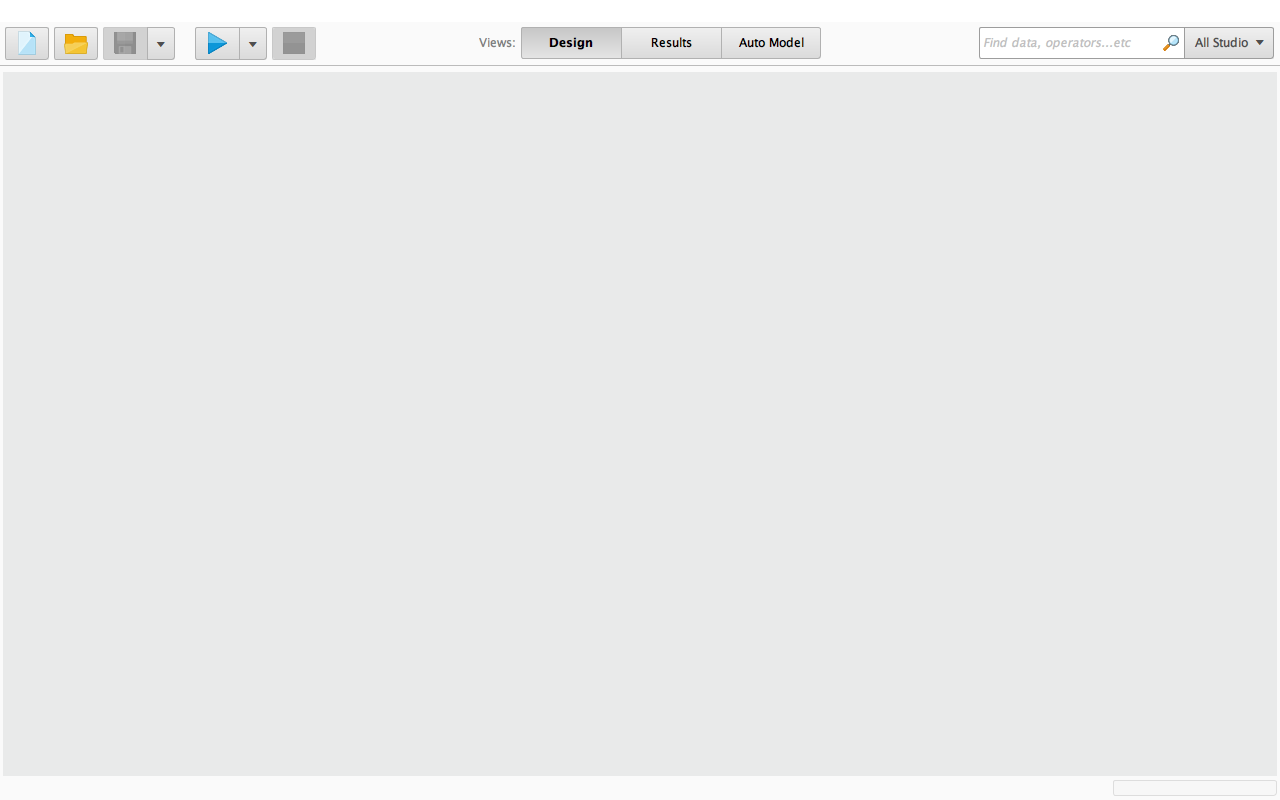
Thank you very much for your support!

 Learner I
Learner I
Answers
Hi @368036jk,
i think for some reason you accidently removed all panels.
Please try: View->Restore Default View.
That should fix it.
Best,
Martin
Dortmund, Germany