How to sign 3rd party extension which I developed?
I am working on the extension development of rapidminer. I downloaded the template of the extension project from github and developed my own operator. After launching rapidminer, the extension was successfully installed.
But when I dragged the module from the rapidminer software to accomplish the same thing, I reported this error:

Then I searched for the solution, somebody told me that :
“RapidMiner has a security feature to prevent the unchecked execution of potentially risky extensions.To still execute your extension, you can check under the setting to give unsigned extensions (those that don't come from the RapidMiner marketplace) to be executed with additional rights.“
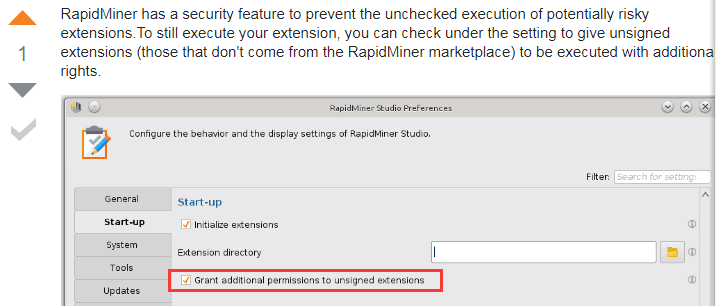
But When I checked this option, it shows "a large license is required to grant additional permissions to unsighed extensions. "
What is a large license? I used the academic plan to get the license. So Does it means that if I want to check this option, I have to buy a paid license rather than a academic account?
Or how can I make this extension which I developed a signed extension?
Does anybody know the answer? Thanks a lot.
Best Answer
-
 21310122
Member Posts: 40
21310122
Member Posts: 40  Maven
Maven
I got answer from other people's question.
Here is the answer:
https://community.rapidminer.com/t5/Developer-Forum/How-to-have-my-extension-signed/m-p/37590#M2776
0


Answers
tagging @TobiasMalbrecht
I searched the document(https://docs.rapidminer.com/latest/studio/installation/license-install.html#manually) and find the "large license".
Because in my license management page, it shows "trial" rather than "large", so I got confused at first.
After I entered the trial license key, I can grant all permissions to my unsigned extension by checking the option "Grant additional permissions to unsigned extensions".
But as I can see, the trial license will expire in couple of months. So here is my question: if I want to develope a extension, I have to buy the "never expired license"(by the way, how?) at first place, otherwise I can't do anything at all?
Is there any way to make my extension signed by some other way, like got a "sign license". After all, what I want to do is develop a extension for other people to use.
Nobody answers this, can you help me?
Hi,
Apologies for my late response here.
Indeed, you would need to have your extension signed by us to grant it the permissions needed to run within Studio. Please refer to https://docs.rapidminer.com/latest/developers/security/ for the basics on this topic.
We are currently working on and will soon roll out a documented process for extension developers to have their extension signed. This will still take a few weeks to roll out though.
In the meantime, I am happy to follow up with you via email to see if we can easily get your extension signed. Please send me your email via PM and I will get back to you there.
Thanks,
Tobias