The Altair Community is migrating to a new platform to provide a better experience for you. In preparation for the migration, the Altair Community is on read-only mode from October 28 - November 6, 2024. Technical support via cases will continue to work as is. For any urgent requests from Students/Faculty members, please submit the form linked here
Nominal to Binominal - not all attributes converted
 Learner III
Learner III
Hello,
I wanted to convert my data to binominal to use it later in FP growth algorithm.
However, when I was converting it, two last attributes od my data set didn't change.
Can anyone tell me what to do?
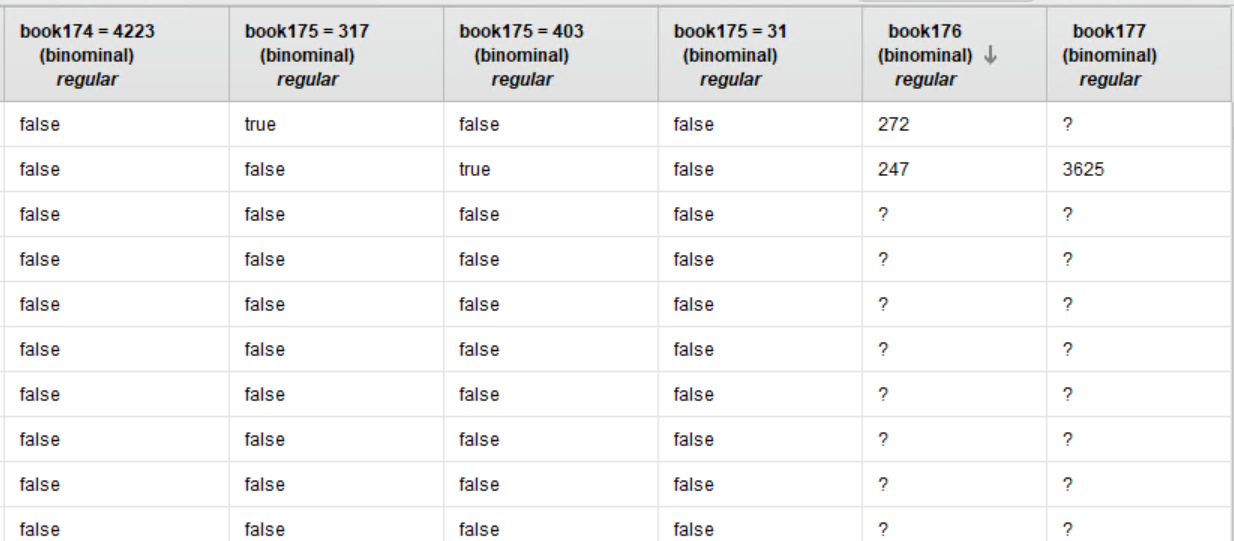
Tagged:
0


Answers
Hi @olgakulesza2,
You have three different values in your last two columns (or that's what I can see), hence you can't use bi-nominal but poly-nominals. bi-nominal means that these columns can only handle two types of values (like "true" or "false", "on" or "off", "dead" or "alive" etc).
Depending on your use case, you may want to use the Generate Attributes before converting to binominal if you want to create an attribute named, e.g. book_176_present that contains "true" if there is a value in book_176, and "false" otherwise, and the same for book_177. However, as I said, it depends on your use case, this might not be the right path for you.
All the best,