RapidMiner Studio Files - What is on my computer and where?
 sgenzer
Administrator, Moderator, Employee-RapidMiner, RapidMiner Certified Analyst, Community Manager, Member, University Professor, PM Moderator Posts: 2,959
sgenzer
Administrator, Moderator, Employee-RapidMiner, RapidMiner Certified Analyst, Community Manager, Member, University Professor, PM Moderator Posts: 2,959 I frequently get asked a question concerning how to find/store a RapidMiner file on a computer. There are several KB articles here on the community but as they are from 2016, I thought it would be handy to merge them into one KB article and update it to RapidMiner Studio 9.0.
Basically RapidMiner Studio stores files in TWO places on your computer: the application itself is in your Program Files (PC) / Applications (Mac) folder, and all files pertaining to the user are in a new folder called ".RapidMiner" in your home user folder:
PC |
Mac |
|
| RM Studio application itself |  The RapidMiner Studio application on a PC: application is located in the Program Files folder The RapidMiner Studio application on a PC: application is located in the Program Files folder |
 The RapidMiner application on a Mac: located in the Applications folder (control-click on the app and select "Show Package Contents" to view inside) The RapidMiner application on a Mac: located in the Applications folder (control-click on the app and select "Show Package Contents" to view inside) |
| All files pertaining to the user | 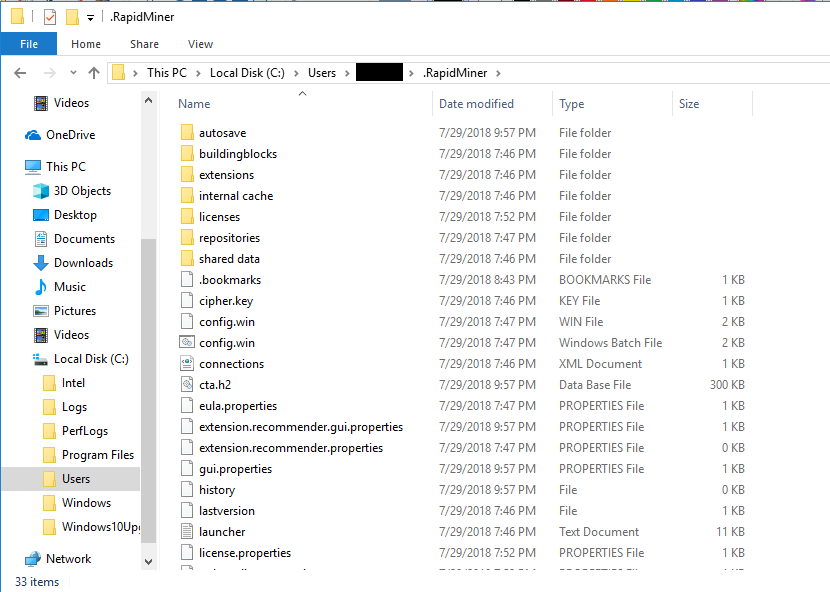 The RapidMiner Studio user files on a PC: located in This PC -> Local Disk (C:) -> Users -> [user] -> .RapidMiner folder The RapidMiner Studio user files on a PC: located in This PC -> Local Disk (C:) -> Users -> [user] -> .RapidMiner folder |
|
So now that you know where files are stored on your computer, you can now find anything you want:
What |
Where |
Filename(s) |
Notes |
| Execution Log | .RapidMiner | rapidminer-studio.log |
same as going to the Log panel in Studio note that there may be more than one (e.g. "rapidminer-studio.log.1"); these are previous logs for this user |
| Startup log | .RapidMiner | launcher.log | |
| User settings | .RapidMiner | rapidminer-studio-settings.cfg | |
| Local Repository files | .RapidMiner |
repositories (folder) -> Local Repository (folder) |
other local repositories are also stored in this 'repositories' folder |
| Local Repository index | .RapidMiner |
repositories.xml |
|
| Building Blocks | .RapidMiner |
buildingblocks (folder) |
|
| Extension jar files - installed from the Marketplace | .RapidMiner | managed (folder) | we do NOT recommend that you modify this folder! |
| Extension jar files - installed by the user | .RapidMiner | extensions | |
| usernames and passwords | .RapidMiner | secrets.xml | **THIS IS HIGHLY SENSITIVE INFORMATION** |
| licenses | .RapidMiner | licenses (folder) | **THIS IS HIGHLY SENSITIVE INFORMATION** |
As you can see, almost EVERYTHING you need is in your .RapidMiner folder. There is almost never a need to go into your RapidMiner application folder.
Note: if you want to force the .RapidMiner to live somewhere else different than in your home folder, you can try this.
- [Since 9.1] Checking if the system property "rapidminer.user-home" is found. If it is, that location is chosen. To pass a system property to Studio, you can make sure that the startup command contains -Drapidminer.user-home=C:/xyz".
- If 1) is not found, we are using the system property "user.home". That is defined by Java and the location on Windows is chosen based on the home folder setting of the OS for that user.
Hope that helps people. Enjoy and happy RapidMining!
Scott

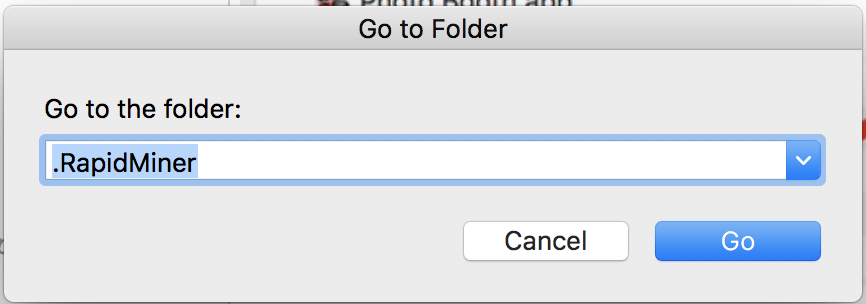 The .RapidMiner folder is hidden by default on MacOS. Hence first go to the Finder and then at the top, select Go -> Go to Folder..., and then type ".RapidMiner"
The .RapidMiner folder is hidden by default on MacOS. Hence first go to the Finder and then at the top, select Go -> Go to Folder..., and then type ".RapidMiner"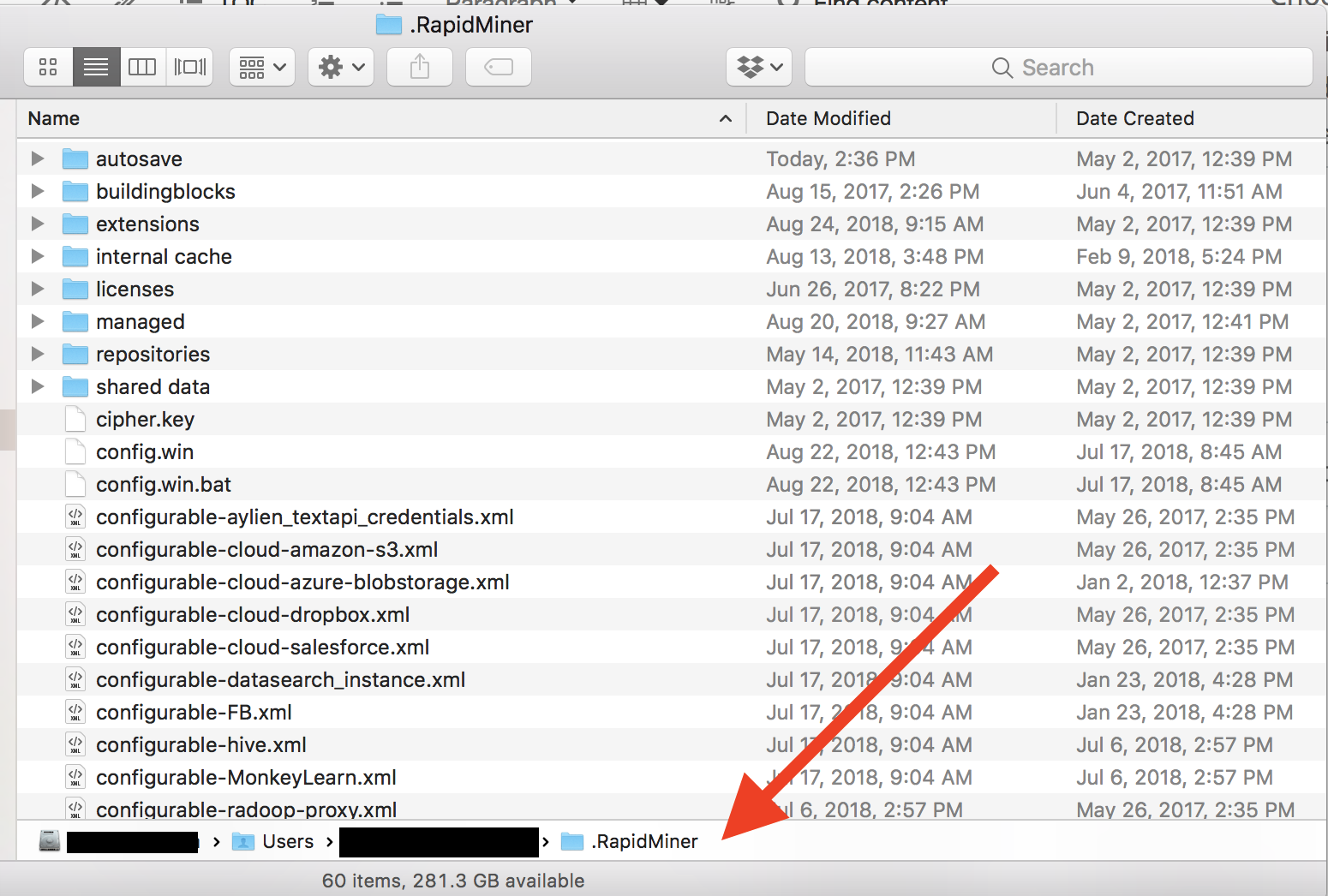 The RapidMiner Studio user files on a Mac: located in [name of hard drive] -> Users -> [user] -> .RapidMiner folder
The RapidMiner Studio user files on a Mac: located in [name of hard drive] -> Users -> [user] -> .RapidMiner folder
Comments
Thanks @sgenzer -- this is a really helpful summary!
Just a reminder that many times people will map a repository of their RapidMiner project files (data, processes, results, etc.) to a different location, so you would need to check the repository information within RapidMiner Studio to see where those files are because they might not be in the .RapidMiner directory in the user folder (which is the default location). You can find that location by right-clicking a repository and selecting "Configure Repository" which brings up the relevant dialog box (see screenshot).
Lindon Ventures
Data Science Consulting from Certified RapidMiner Experts