The Altair Community is migrating to a new platform to provide a better experience for you. In preparation for the migration, the Altair Community is on read-only mode from October 28 - November 6, 2024. Technical support via cases will continue to work as is. For any urgent requests from Students/Faculty members, please submit the form linked here
Classification Time.Dataset1 with respect to Time ranges from Dataset2
 Contributor I
Contributor I
Hello, I am Gianfranco, I am new. I am Post-DOC in the field of Industrial. First of all, thanks for sharing your knowledge. You saved me for several nights J. Chemistry/Heterogeneous Catalysis. Now, my problem is: I have two datasets (DATASET1 and DATASET2).
DATASET1 looks like:

DATASET2

I'd like to match the Time in DATASET1 to the Time ranges reported in DATASET2, like:
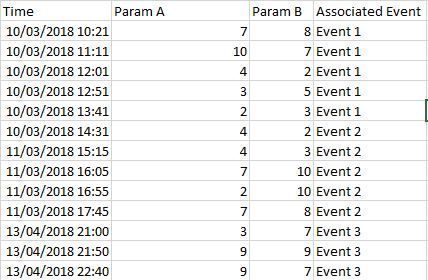
In excel is very easy (index and match functions), but slow.
Could you help me, please?
Thanks in advance.
Gianfranco
Tagged:
0


Answers
Hi Gianfranco,
Yes. It's actually simpler on RapidMiner. You can use the Join operator. Here is a test.
I wanted to attach my data.xlsx file but it doesn't let me, so here are pics:
(Don't be scared, it's my cardiac monitor information and I have been doing some workout on the afternoon, so blood pressure is expected to be higher than normal).
The process looks like this:
You should make sure you don't use id attribute as key, and then add your date attributes to the list.
All the best,
Rodrigo.
Hello, thanks for your nice reply. However, in my case the problem is that there the TIME attribute is not a unique identifier (ID) between dataset1 and dataset2. Instead, in dataset2 I report that, e.g.
between 10/03/18 10:21 and 10/03/18 13:41 is Event 1
In dataset 1, however, between the reported times there are 5 examples at 10:21, 11:11, 12:01, 12:51 and 13:41 which should be labeled as EVENT 1.
This means that,
IF (Dataset1.Time >=10:21 (from dataset2) && Dataset1.Time<=13:41 (from dataset2))
THEN this event is classified as EVENT1,
ELSEIF Dataset1.Time >=14:31 (from dataset2) && Dataset1.Time>17:45 (from dataset2)).....
THEN Event 2
and so on..
How could I do something like this, whithout using the if else construction, for a database of events which might change?