The Altair Community is migrating to a new platform to provide a better experience for you. In preparation for the migration, the Altair Community is on read-only mode from October 28 - November 6, 2024. Technical support via cases will continue to work as is. For any urgent requests from Students/Faculty members, please submit the form linked here
Difficulties with macro value in scientific notation
 lionelderkrikor
RapidMiner Certified Analyst, Member Posts: 1,195
lionelderkrikor
RapidMiner Certified Analyst, Member Posts: 1,195  Unicorn
Unicorn
Hi all,
RapidMiner raises an error when a macro value is in scientific notation:
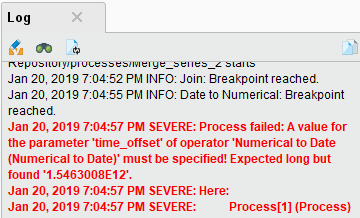
The macro value is well recorded ...:

...and is used in an operator :

Is there a solution / workaround to this ?
Thanks for your explanations...
Regards,
Lionel
NB : The process :
RapidMiner raises an error when a macro value is in scientific notation:
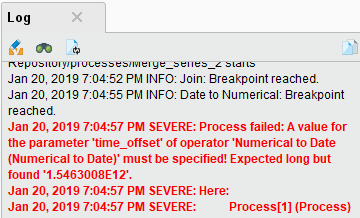
The macro value is well recorded ...:

...and is used in an operator :

Is there a solution / workaround to this ?
Thanks for your explanations...
Regards,
Lionel
NB : The process :
<?xml version="1.0" encoding="UTF-8"?><process version="9.2.000-SNAPSHOT">
<context>
<input/>
<output/>
<macros/>
</context>
<operator activated="true" class="process" compatibility="9.2.000-SNAPSHOT" expanded="true" name="Process">
<parameter key="logverbosity" value="init"/>
<parameter key="random_seed" value="2001"/>
<parameter key="send_mail" value="never"/>
<parameter key="notification_email" value=""/>
<parameter key="process_duration_for_mail" value="30"/>
<parameter key="encoding" value="SYSTEM"/>
<process expanded="true">
<operator activated="true" class="operator_toolbox:create_exampleset" compatibility="1.7.000" expanded="true" height="68" name="Create ExampleSet" width="90" x="45" y="34">
<parameter key="generator_type" value="date_series"/>
<parameter key="number_of_examples" value="100"/>
<parameter key="use_stepsize" value="true"/>
<list key="function_descriptions"/>
<parameter key="add_id_attribute" value="false"/>
<list key="numeric_series_configuration"/>
<list key="date_series_configuration"/>
<list key="date_series_configuration (interval)">
<parameter key="date" value="2019-01-01 00:00:00.1.hour"/>
</list>
<parameter key="date_format" value="yyyy-MM-dd HH:mm:ss"/>
<parameter key="column_separator" value=","/>
<parameter key="parse_all_as_nominal" value="false"/>
<parameter key="decimal_point_character" value="."/>
<parameter key="trim_attribute_names" value="true"/>
</operator>
<operator activated="true" class="generate_id" compatibility="9.2.000-SNAPSHOT" expanded="true" height="82" name="Generate ID" width="90" x="179" y="34">
<parameter key="create_nominal_ids" value="false"/>
<parameter key="offset" value="0"/>
</operator>
<operator activated="true" class="generate_data" compatibility="9.2.000-SNAPSHOT" expanded="true" height="68" name="Generate Data" width="90" x="45" y="136">
<parameter key="target_function" value="random"/>
<parameter key="number_examples" value="100"/>
<parameter key="number_of_attributes" value="2"/>
<parameter key="attributes_lower_bound" value="-10.0"/>
<parameter key="attributes_upper_bound" value="10.0"/>
<parameter key="gaussian_standard_deviation" value="10.0"/>
<parameter key="largest_radius" value="10.0"/>
<parameter key="use_local_random_seed" value="false"/>
<parameter key="local_random_seed" value="1992"/>
<parameter key="datamanagement" value="double_array"/>
<parameter key="data_management" value="auto"/>
</operator>
<operator activated="true" class="generate_id" compatibility="9.2.000-SNAPSHOT" expanded="true" height="82" name="Generate ID (2)" width="90" x="179" y="136">
<parameter key="create_nominal_ids" value="false"/>
<parameter key="offset" value="0"/>
</operator>
<operator activated="true" breakpoints="after" class="concurrency:join" compatibility="9.2.000-SNAPSHOT" expanded="true" height="82" name="Join" width="90" x="313" y="85">
<parameter key="remove_double_attributes" value="true"/>
<parameter key="join_type" value="inner"/>
<parameter key="use_id_attribute_as_key" value="true"/>
<list key="key_attributes"/>
<parameter key="keep_both_join_attributes" value="false"/>
</operator>
<operator activated="true" class="extract_macro" compatibility="9.2.000-SNAPSHOT" expanded="true" height="68" name="Extract Macro" width="90" x="447" y="85">
<parameter key="macro" value="dateOffset"/>
<parameter key="macro_type" value="data_value"/>
<parameter key="statistics" value="average"/>
<parameter key="attribute_name" value="date"/>
<parameter key="example_index" value="1"/>
<list key="additional_macros"/>
</operator>
<operator activated="true" class="generate_macro" compatibility="9.2.000-SNAPSHOT" expanded="true" height="82" name="Generate Macro" width="90" x="581" y="85">
<list key="function_descriptions">
<parameter key="dateDiffOffset" value="date_diff(date_parse("01/01/1970"),date_parse(%{dateOffset}))"/>
</list>
</operator>
<operator activated="true" breakpoints="after" class="date_to_numerical" compatibility="9.2.000-SNAPSHOT" expanded="true" height="82" name="Date to Numerical" width="90" x="715" y="85">
<parameter key="attribute_name" value="date"/>
<parameter key="time_unit" value="day"/>
<parameter key="millisecond_relative_to" value="second"/>
<parameter key="second_relative_to" value="minute"/>
<parameter key="minute_relative_to" value="hour"/>
<parameter key="hour_relative_to" value="day"/>
<parameter key="day_relative_to" value="month"/>
<parameter key="week_relative_to" value="year"/>
<parameter key="month_relative_to" value="year"/>
<parameter key="quarter_relative_to" value="year"/>
<parameter key="half_year_relative_to" value="year"/>
<parameter key="year_relative_to" value="era"/>
<parameter key="keep_old_attribute" value="false"/>
</operator>
<operator activated="true" class="aggregate" compatibility="9.2.000-SNAPSHOT" expanded="true" height="82" name="Aggregate" width="90" x="849" y="34">
<parameter key="use_default_aggregation" value="false"/>
<parameter key="attribute_filter_type" value="all"/>
<parameter key="attribute" value=""/>
<parameter key="attributes" value=""/>
<parameter key="use_except_expression" value="false"/>
<parameter key="value_type" value="attribute_value"/>
<parameter key="use_value_type_exception" value="false"/>
<parameter key="except_value_type" value="time"/>
<parameter key="block_type" value="attribute_block"/>
<parameter key="use_block_type_exception" value="false"/>
<parameter key="except_block_type" value="value_matrix_row_start"/>
<parameter key="invert_selection" value="false"/>
<parameter key="include_special_attributes" value="false"/>
<parameter key="default_aggregation_function" value="average"/>
<list key="aggregation_attributes">
<parameter key="att1" value="average"/>
</list>
<parameter key="group_by_attributes" value="date"/>
<parameter key="count_all_combinations" value="false"/>
<parameter key="only_distinct" value="false"/>
<parameter key="ignore_missings" value="true"/>
</operator>
<operator activated="true" class="numerical_to_date" compatibility="9.2.000-SNAPSHOT" expanded="true" height="82" name="Numerical to Date" width="90" x="1117" y="34">
<parameter key="attribute_name" value="date"/>
<parameter key="keep_old_attribute" value="false"/>
<parameter key="time_offset" value="%{dateDiffOffset}"/>
</operator>
<operator activated="true" class="concurrency:join" compatibility="9.2.000-SNAPSHOT" expanded="true" height="82" name="Join (2)" width="90" x="1275" y="85">
<parameter key="remove_double_attributes" value="true"/>
<parameter key="join_type" value="inner"/>
<parameter key="use_id_attribute_as_key" value="false"/>
<list key="key_attributes">
<parameter key="date" value="date"/>
</list>
<parameter key="keep_both_join_attributes" value="false"/>
</operator>
<operator activated="true" class="set_role" compatibility="9.2.000-SNAPSHOT" expanded="true" height="82" name="Set Role" width="90" x="1448" y="85">
<parameter key="attribute_name" value="date"/>
<parameter key="target_role" value="id"/>
<list key="set_additional_roles"/>
</operator>
<connect from_op="Create ExampleSet" from_port="output" to_op="Generate ID" to_port="example set input"/>
<connect from_op="Generate ID" from_port="example set output" to_op="Join" to_port="left"/>
<connect from_op="Generate Data" from_port="output" to_op="Generate ID (2)" to_port="example set input"/>
<connect from_op="Generate ID (2)" from_port="example set output" to_op="Join" to_port="right"/>
<connect from_op="Join" from_port="join" to_op="Extract Macro" to_port="example set"/>
<connect from_op="Extract Macro" from_port="example set" to_op="Generate Macro" to_port="through 1"/>
<connect from_op="Generate Macro" from_port="through 1" to_op="Date to Numerical" to_port="example set input"/>
<connect from_op="Date to Numerical" from_port="example set output" to_op="Aggregate" to_port="example set input"/>
<connect from_op="Date to Numerical" from_port="original" to_op="Join (2)" to_port="left"/>
<connect from_op="Aggregate" from_port="example set output" to_op="Numerical to Date" to_port="example set input"/>
<connect from_op="Numerical to Date" from_port="example set output" to_op="Join (2)" to_port="right"/>
<connect from_op="Join (2)" from_port="join" to_op="Set Role" to_port="example set input"/>
<connect from_op="Set Role" from_port="example set output" to_port="result 1"/>
<portSpacing port="source_input 1" spacing="0"/>
<portSpacing port="sink_result 1" spacing="0"/>
<portSpacing port="sink_result 2" spacing="0"/>
</process>
</operator>
</process>
0
Best Answers
-
 MartinLiebig
Administrator, Moderator, Employee-RapidMiner, RapidMiner Certified Analyst, RapidMiner Certified Expert, University Professor Posts: 3,533
MartinLiebig
Administrator, Moderator, Employee-RapidMiner, RapidMiner Certified Analyst, RapidMiner Certified Expert, University Professor Posts: 3,533  RM Data Scientist
Hi @lionelderkrikor ,my proposal was to add this function to the expression parser
RM Data Scientist
Hi @lionelderkrikor ,my proposal was to add this function to the expression parser . I would add this as a thing to Operator Toolbox.BR,Martin- Sr. Director Data Solutions, Altair RapidMiner -
. I would add this as a thing to Operator Toolbox.BR,Martin- Sr. Director Data Solutions, Altair RapidMiner -
Dortmund, Germany5 -
 MartinLiebig
Administrator, Moderator, Employee-RapidMiner, RapidMiner Certified Analyst, RapidMiner Certified Expert, University Professor Posts: 3,533
MartinLiebig
Administrator, Moderator, Employee-RapidMiner, RapidMiner Certified Analyst, RapidMiner Certified Expert, University Professor Posts: 3,533  RM Data Scientist
Hi @lionelderkrikor,
RM Data Scientist
Hi @lionelderkrikor,
just a heads up: The Operator Toolbox (2.0) now contains an operator called Extract Macro (Format) which allows you to set date_time and numerical formats. This should help a lot.
Best,
Martin- Sr. Director Data Solutions, Altair RapidMiner -
Dortmund, Germany6


Answers
Dortmund, Germany
Lindon Ventures
Data Science Consulting from Certified RapidMiner Experts
Martin
Dortmund, Germany
Lindon Ventures
Data Science Consulting from Certified RapidMiner Experts
Dortmund, Germany
Lindon Ventures
Data Science Consulting from Certified RapidMiner Experts
Dortmund, Germany
@Telcontar120 , @mschmitz
Thanks you for sharing your ideas.
@mschmitz ,
"Our currently proposed fix would be, to format option in Extract Macro to specify how to do the translation to string. Would this fix your problem ?"
OK, but the problematic macro value is generated by Generate Macro operator...
To be more precise, I'm extracting a macro value via Extract Macro operator :
then I use Generate Macro operator to create the final (problematic) macro value... :
Does your fix cover this case ?
Regards,
Lionel
date_parse_custom(%{dateOffset},"dd/MM/yyyy hh:mm:ss a z")Dortmund, Germany
str(numeric, FORMAT) don't fix the problem...
To be more complete, when I set directly the value (without macro) in scientific notation in the operator parameters :
....I have the same error...
Regards,
Lionel
Dortmund, Germany
I can't set a second argument in the function str() :
Any ideas ?
Regards,
Lionel
Ah ah..
Thanks Martin,
Regards,
Lionel
Thanks you for this heads up. I updated my process with this new operator and indeed this helped a lot.
Have a nice day,
Regards,
Lionel