The Altair Community is migrating to a new platform to provide a better experience for you. In preparation for the migration, the Altair Community is on read-only mode from October 28 - November 6, 2024. Technical support via cases will continue to work as is. For any urgent requests from Students/Faculty members, please submit the form linked here
Genarl Questions regarding AUtomodel
First of all thankyou everyone.. you guys are doing a great job.. It's an awesome tool.. I am using it and getting really great results as well..
However I have some doubts while using Automodel feature and in case anyone help me finding answers to these questions would be awesome..
1. While clicking automatic feature selection and extracting those.. Is it possible when we can know which feature selection method algorithm has been used in that technique??
2. If I am doing a classification problem and I get all my results .. Is there any way I can record the individual results in a better way instead of just screenshots??
3. Suppose Automodel has generated a model with respect to each single technique I have requested to generate the model for.. When I get all the process done... Is there any way I can save that individual model so that when I close the software I have models generated and next time I work of those models I don't need to build them..( Right now Only option I can see is export as PNG but I want something editable).
Thankyou very much...
However I have some doubts while using Automodel feature and in case anyone help me finding answers to these questions would be awesome..
1. While clicking automatic feature selection and extracting those.. Is it possible when we can know which feature selection method algorithm has been used in that technique??
2. If I am doing a classification problem and I get all my results .. Is there any way I can record the individual results in a better way instead of just screenshots??
3. Suppose Automodel has generated a model with respect to each single technique I have requested to generate the model for.. When I get all the process done... Is there any way I can save that individual model so that when I close the software I have models generated and next time I work of those models I don't need to build them..( Right now Only option I can see is export as PNG but I want something editable).
Thankyou very much...
Tagged:
0
Best Answer
-
 IngoRM
Employee-RapidMiner, RapidMiner Certified Analyst, RapidMiner Certified Expert, Community Manager, RMResearcher, Member, University Professor Posts: 1,751
IngoRM
Employee-RapidMiner, RapidMiner Certified Analyst, RapidMiner Certified Expert, Community Manager, RMResearcher, Member, University Professor Posts: 1,751  RM Founder
Thanks @varun1 - great answers as always! For question 1, I think the original post was referring to the automatic feature engineering approach used in Auto Model. In this case, the following webinar will be helpful:You may also be interested in checking out my PhD thesis in case you want to read up on the details of the used approach:Hope this helps,
RM Founder
Thanks @varun1 - great answers as always! For question 1, I think the original post was referring to the automatic feature engineering approach used in Auto Model. In this case, the following webinar will be helpful:You may also be interested in checking out my PhD thesis in case you want to read up on the details of the used approach:Hope this helps,
Ingo8

 Learner II
Learner II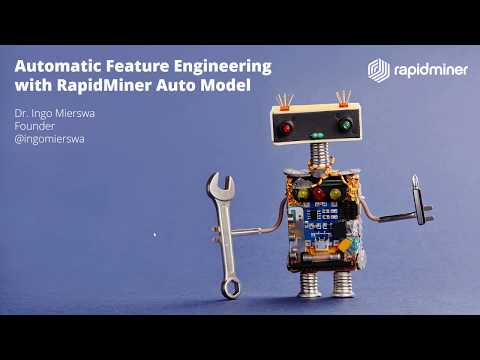 https://www.youtube.com/watch?v=Ol0ZXN-GFTo
https://www.youtube.com/watch?v=Ol0ZXN-GFTo
Answers
For question 1: the feature selection method is based on correlation and three other measures, this can be seen in the information window beside the feature selection step. Relevant discussion in below thread.
https://community.rapidminer.com/discussion/54916/auto-model-and-variables-quality
For question 2 and 3: the rapid miner 9.3 is coming with save options. The beta version can be downloaded here (https://community.rapidminer.com/discussion/55456/rapidminer-9-3-beta-download-link-and-feedback#latest). In the earlier Automodel (version 9.2) we can save process by selecting the model and then open process. From the process, we need to use store operator to store the model.
You can also export the performances into CSV or Excel. Please see highlighted parts in the screenshot.
Hope this helps.
Varun
https://www.varunmandalapu.com/
Be Safe. Follow precautions and Maintain Social Distancing
Thanks
Ingo
1) how to graph those results once I used the process generated by automodel and then modifying process (results obtained at this stage)??
2. how i can save this process in terms of code or any flow chart so that when i want to show the model to my professor, i can send him the file and he can access that??
Thanks,
Shubham
About (1), I understand 2 different things:
- Most ML models don't have a graphical representation like the Decision Tree does.
- To create charts and graphs, you can run the model and build as many charts as you want.
About (2):When you finish the Auto Model, you can click on the Open Process button and save the resulting process as a .rmp file. To show this, you can export that .rmp file to a SVG, PNG or other kind of image file. Also, you can reorder and put notes on that file, so it's much easier to share what is happening.
Hope this helps,
Rod.
Also I need to know how to save a process and accessing that process on different machine ??
Question 2, you can export the process to .rmp file format in FILE --> Export Process. Then the different machine you want to run should have RapidMiner and also the data you are using in earlier process. In the new system, you will open rapidminer and then import the previously saved .rmp file using FILE--> Import Process.
Hope this helps,
Regards,
Varun
Varun
https://www.varunmandalapu.com/
Be Safe. Follow precautions and Maintain Social Distancing