VOTING MATTERS!
IDEAS WITH HIGH NUMBERS OF VOTES (USUALLY ≥ 10) ARE PRIORITIZED IN OUR ROADMAP.
NOTE: IF YOU WISH TO SUGGEST A NEW FEATURE, PLEASE POST A NEW QUESTION AND TAG AS "FEATURE REQUEST". THANK YOU.
How do you keep an overview of interacting processes?
 Contributor I
Contributor I
We are building our systems granularly, meaning instead of one big process, we're having many different sub processes that interact with each other.
During
development and maintenance we often encounter the question
This is especially important when changing the process interfaces.
To my knowledge there is currently no possibility to check such process connections.
Therefore we build a small solution that…
…reads all processes in a given Folder.
…extracts all calling and called processes as well as their connection.
…creates a RapidMiner process showing the processes as operators and their respective connections.
Requirements
- Studio 7.4 or higher (9.3 tested)
- The “Text Processing” extension
Limitations
- Only works for local folders/repositories, not on the server. You need to copy/download the code from the server.
PROCESS 0100
Overview
Generate operator and connection information based on the internal process calls of a RM process folder.
Context
os_slash - System specific slash used to create paths
rm_process_folder - Folder containing all processes that shall be included in the overview
PROCESS 0200
Overview
Take the list of operators and connections created by process 0100_collect_process_information and create a RapidMiner process to visualize the process interfaces.
Open the newly created process and right click on free space -> Process Layout -> Arrange Operators
Context
ouput_rm_process_filename
- The RapidMiner process created is stored under this name
Result

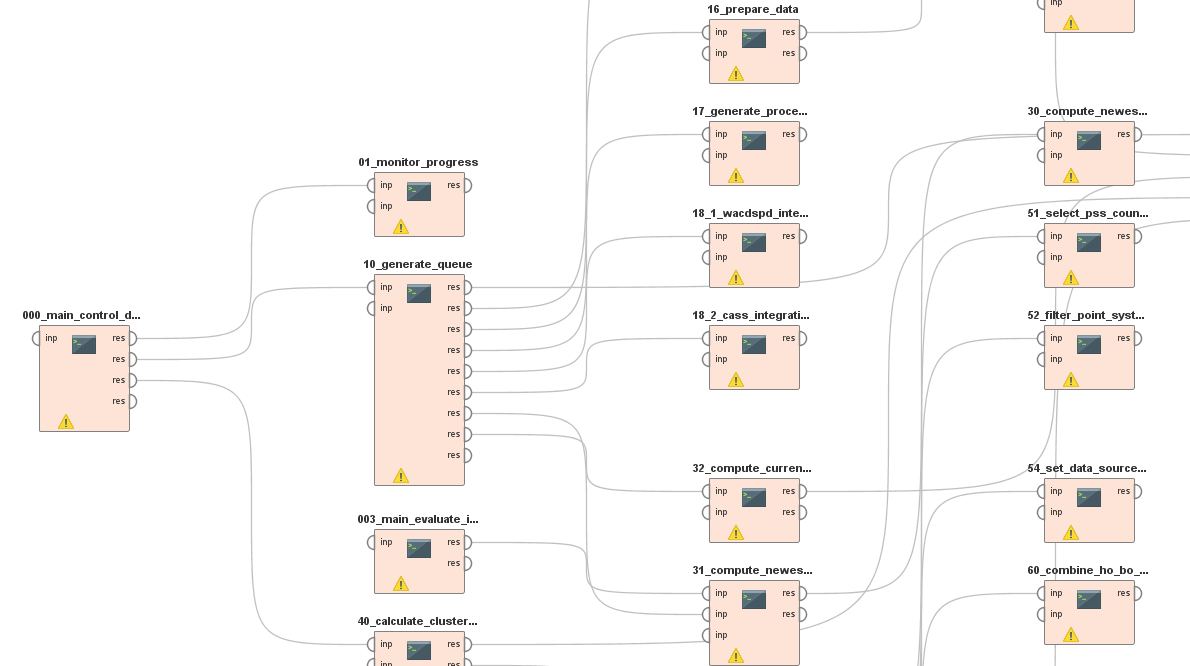
Although the result (new process as well as the connection table) suits our needs, we wanted a more visually appealing view of our system. Therefore we decided to try the tool gephi.
PROCESS 0300
Overview
Take the list of operators and connections created by process 0100_collect_process_information and create output nodes and edges for the visualisation tool gephi.
Context
out_nodes_filename - The notes file is stored under this name
out_edges_filename - The edges file is stored under this name
Result
Some work
with the settings of gephi resulted in the following picture.

The thickness of the links/arrows represents the number of process calls between the processes.
Going back to the initial question
Does anyone else have the need for such an overview and if so what is your current solution? I'd be interested in other ways to tackle this issue.
Is it planned to implement such feature within RapidMiner Studio in the future?


Comments
Ingo
Denis