The Altair Community is migrating to a new platform to provide a better experience for you. In preparation for the migration, the Altair Community is on read-only mode from October 28 - November 6, 2024. Technical support via cases will continue to work as is. For any urgent requests from Students/Faculty members, please submit the form linked here
Python Code not running on server
Best Answer
-
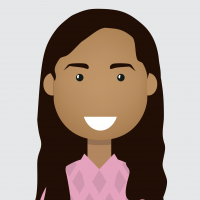 Pavithra_Rao
Employee-RapidMiner, RapidMiner Certified Analyst, RapidMiner Certified Expert, Member Posts: 123
Pavithra_Rao
Employee-RapidMiner, RapidMiner Certified Analyst, RapidMiner Certified Expert, Member Posts: 123  RM Data Scientist
@Niharika
RM Data Scientist
@Niharika
The easiest way to test the issue is to run this Python process on RapidMiner Server, (not on Studio installed on VM, where the Server is hosted)
https://docs.rapidminer.com/latest/server/use/run-a-process/run-from-studio.html
This will help look into the error within the Server logs and then would be easier to export this process as REST API end-points
Regards,
Pavithra7

 Maven
Maven


Answers
Did you test the installed python package to see if Rapidminer is detecting "pandas" module?
Just to double-check, did you create a system settings for python in the rapidminer server. You need to add a property rapidminer.python_scripting.path in property and the path to your python (installed) in value column.
Varun
https://www.varunmandalapu.com/
Be Safe. Follow precautions and Maintain Social Distancing
In the Server System settings I have added following:
rapidminer.python_scripting.hidden.initialized=true
rapidminer.python_scripting.package_manager=conda (anaconda)
rapidminer.python_scripting.search_paths=C:\Anaconda3\python.exe
Varun
https://www.varunmandalapu.com/
Be Safe. Follow precautions and Maintain Social Distancing