The Altair Community is migrating to a new platform to provide a better experience for you. In preparation for the migration, the Altair Community is on read-only mode from October 28 - November 6, 2024. Technical support via cases will continue to work as is. For any urgent requests from Students/Faculty members, please submit the form linked here
How can I change the maximum memory setting for RM Server on Azure?
My first post here and new to RM.
How can I change the maximum memory setting for RM Server?
I'm using it on Azure and it keeps running out of memory because the configured max limit is 2GB but the licence limit is over 60GB. I thought I found a solution online but it seems to only apply to RM Server installed on pc/mac. Pls help!
How can I change the maximum memory setting for RM Server?
I'm using it on Azure and it keeps running out of memory because the configured max limit is 2GB but the licence limit is over 60GB. I thought I found a solution online but it seems to only apply to RM Server installed on pc/mac. Pls help!
0
Best Answer
-
 Sharan_Gadi
Employee-RapidMiner, Member Posts: 6
Sharan_Gadi
Employee-RapidMiner, Member Posts: 6  RM Team Member
Hello RMUser, With our latest version 9.5 we have a nice docker management tool to make any changes to the configuration file. You can increase the maximum memory by modifying the following parameter SERVER_MAX_MEMORY as shown in attached image and just click apply configuration.
RM Team Member
Hello RMUser, With our latest version 9.5 we have a nice docker management tool to make any changes to the configuration file. You can increase the maximum memory by modifying the following parameter SERVER_MAX_MEMORY as shown in attached image and just click apply configuration.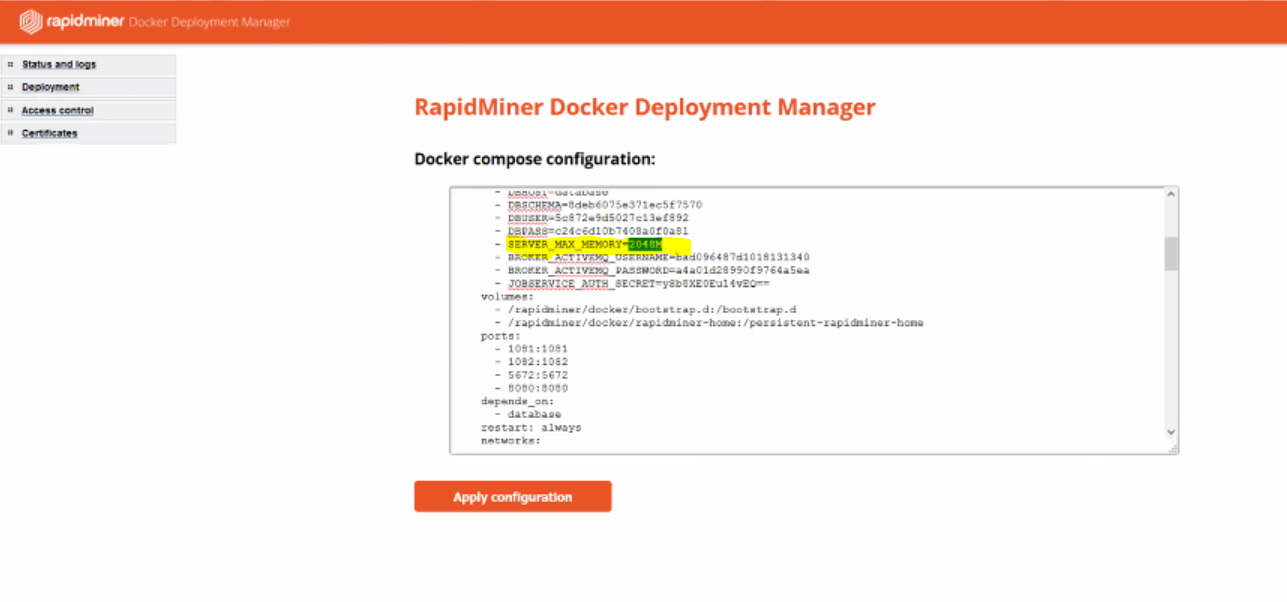
For any versions lower than 9.5 , please perform following steps:(I am not sure what version of RM you are currently using)
1. Login to the Rapidminer server using putty or any other GUI tools like MobaXterm.
2. cd /rapidminer/docker/rapidminer-home:/persistent-rapidminer-home/configuration folder
3. Edit the max-memory.conf file from 2048MB to how much memory you would like to allocate. We usually recommend around 7GB of memory to be allocated to run the server without any issues.
4. Run the following commands to stop and remove containers, networks , images and volumes.
docker-compose down
5. Run the following command to start and create containers, networks, images and volumes.
docker-compose up
Please let us know if you have any questions and if you can open a support ticket with us, we can help you over a webex session as well.
Thanks
RapidMiner Support.
11

 Contributor I
Contributor I
Answers
But when I tried to change allocated memory via "public-ip:5080" got an "invalid configuration" error.
@Sharan_Gadi do you have an idea, how can I solve this?
Thanks in advacne.