Column Sum and summarize Rows - Help -
 Learner I
Learner I
Hello everybody,
I'm new to RapidMiner and I just can't get any further ...
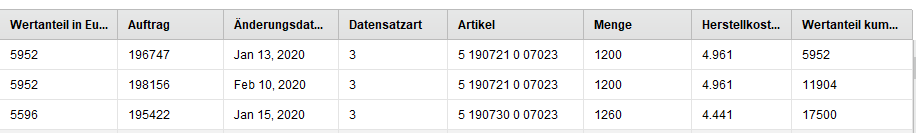
My goal is simple, but i can´t achieve it:
1. I would like to summarize rows that have the same article number (see column 5, lines 1 and 2) --> Column 6 should be 2400 in one line, because of the same Article Number?
2. I would like to include a column with the percentage values. For this I have to divide the value of, for example, 5596 (1 column, 3 row) by the total value of this column 1 -> 17,500, but I can´t use the sum of the column? How can I use a column sum with the aggregate attribute operator?
Sorry, I'm completely new here and don't know how to help myself.
I thank you in advance for your effort!
Best regards
David
Best Answers
-
 MartinLiebig
Administrator, Moderator, Employee-RapidMiner, RapidMiner Certified Analyst, RapidMiner Certified Expert, University Professor Posts: 3,533
MartinLiebig
Administrator, Moderator, Employee-RapidMiner, RapidMiner Certified Analyst, RapidMiner Certified Expert, University Professor Posts: 3,533  RM Data Scientist
Hi @StudentNeedHelp ,propably you want to first aggregate the Menge and then join the original ones back on it.Best,Martin- Sr. Director Data Solutions, Altair RapidMiner -
RM Data Scientist
Hi @StudentNeedHelp ,propably you want to first aggregate the Menge and then join the original ones back on it.Best,Martin- Sr. Director Data Solutions, Altair RapidMiner -
Dortmund, Germany1 -
 MartinLiebig
Administrator, Moderator, Employee-RapidMiner, RapidMiner Certified Analyst, RapidMiner Certified Expert, University Professor Posts: 3,533
MartinLiebig
Administrator, Moderator, Employee-RapidMiner, RapidMiner Certified Analyst, RapidMiner Certified Expert, University Professor Posts: 3,533  RM Data Scientist
Hi,usually i use Extract Macro to extract max(value) and then Generate Attributes to divide by it.Best,Martin- Sr. Director Data Solutions, Altair RapidMiner -
RM Data Scientist
Hi,usually i use Extract Macro to extract max(value) and then Generate Attributes to divide by it.Best,Martin- Sr. Director Data Solutions, Altair RapidMiner -
Dortmund, Germany0



Answers
Thank you Martin! With that I was able to solve the first problem!
Now only the percentage calculation of values is missing. How can I calculate the ratio of each cell to the total? So in this example the value of 2.00 / 14.00 = (14.29%) value in column "Percentage"
I cannot calculate the percentages as in the red column because I cannot use the total value of the column? How do I use a column sum value (-> 14,00) in the Generate Aggregation?
Many Thanks.
Best
David