The Altair Community is migrating to a new platform to provide a better experience for you. In preparation for the migration, the Altair Community is on read-only mode from October 28 - November 6, 2024. Technical support via cases will continue to work as is. For any urgent requests from Students/Faculty members, please submit the form linked here
Problems in applying Optimize Parameter for SVM
Hi,
I need some help to solve this problem. I am developing SVM and applying the optimize parameter (grid) operator with split validation in order to find the best combination of parameters (Fig. 1). So, I create threshold for these parameters: min & max value, c, kernel type (Fig. 2).
Fig. 1


Fig. 2

However, these messages keep coming out, making me unable to apply the parameter optimization (Fig. 3 & 4). I don't understand what does it mean by the messages & unable to figure out how to solve it. When I clicked "Help me to solve the problem" button, RapidMiner do provide suggestions (Fig. 4) by suggesting (Fig. 5):
1. Insert Apply Model operator to add predictions; or
2. Select an attribute whose role should be changed to prediction
I choose solution no. 2, so the circled operators in Fig. 4 appear when I accept the solutions provided by RapidMiner.
Set Role (5): DMP Status with target role as "prediction"
Set Role (5): DMP Status with target role as "regular"
However, I still could not run the whole process.
For your information, my label attribute is DMP status which has 2 classes (binomial): full settlement AND terminated class.
The DMP status attribute is the attribute to be used for making prediction/classifying the instances into either full settlement or terminated class.
Fig. 3
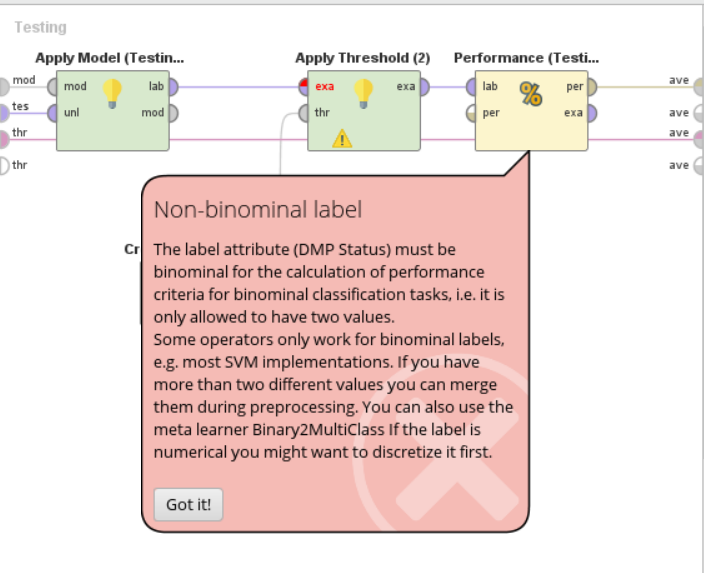
Fig. 4

Fig. 5

Appreciate the experts in RapidMiner community could help and guide me. Thank you.
I need some help to solve this problem. I am developing SVM and applying the optimize parameter (grid) operator with split validation in order to find the best combination of parameters (Fig. 1). So, I create threshold for these parameters: min & max value, c, kernel type (Fig. 2).
Fig. 1


Fig. 2

However, these messages keep coming out, making me unable to apply the parameter optimization (Fig. 3 & 4). I don't understand what does it mean by the messages & unable to figure out how to solve it. When I clicked "Help me to solve the problem" button, RapidMiner do provide suggestions (Fig. 4) by suggesting (Fig. 5):
1. Insert Apply Model operator to add predictions; or
2. Select an attribute whose role should be changed to prediction
I choose solution no. 2, so the circled operators in Fig. 4 appear when I accept the solutions provided by RapidMiner.
Set Role (5): DMP Status with target role as "prediction"
Set Role (5): DMP Status with target role as "regular"
However, I still could not run the whole process.
For your information, my label attribute is DMP status which has 2 classes (binomial): full settlement AND terminated class.
The DMP status attribute is the attribute to be used for making prediction/classifying the instances into either full settlement or terminated class.
Fig. 3
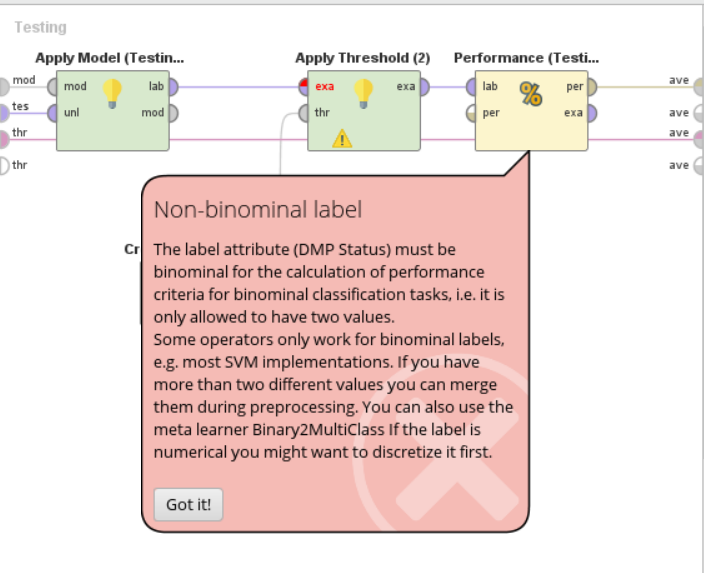
Fig. 4

Fig. 5

Appreciate the experts in RapidMiner community could help and guide me. Thank you.
0

 Learner I
Learner I
Comments
In order to understand what is going on, can you provide your process and your dataset ?
Regards,
Lionel
Are you able to open this process file?
Sorry, I tried to upload the dataset as well, but it doesn't go through..perhaps you can look at the process first.
Many thanks,
anms
Please check the description of your label in the Statistic view(set a breakppoint after the Set Role operator). (the Set Role in the main window).
Please remove the 2 Set Role operators inside the Split Validation operator...
PS : I'm not able to import your process, please share the XML process.
Regards,
Lionel